Calculate total fee based on number of selected checkboxes & fee amount fields
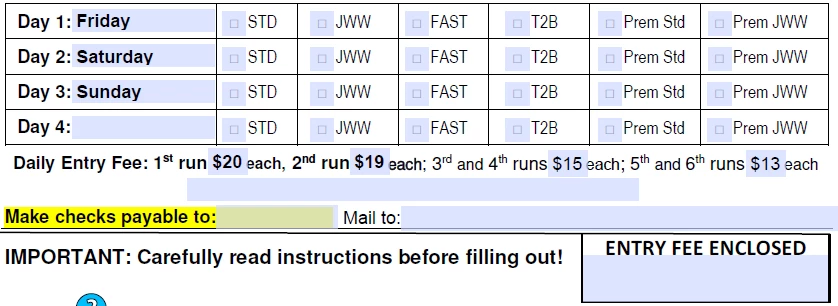
Hi, I have a form with fields that states the fees that are based on the mumber of runs you select. There are checkboxes for each day for you to select the runs you want to do. You can select any combination of number & type of runs each day. If you do 1 run, the amount is one amount, your second run is a lower amount, your third run is a lower amount, & so-forth.
I can't assign fee amounts as the values to the checkboxes, because it is dependent on how many runs you do - and you you may not always choose STD as your first run & JWW as your second run, etc - you may choose JWW as your first run & FAST as your second run, etc.
I also can't just put the fee amounts in my entry fee calculation, because the fee amounts may change dependending on who is hosting the event - so I need my calculation to get the value entered in those fee fields, based on the the number of checkboxes checked by day, & total the days.
I'm guessing the logic of my calculation needs to be something like...
Day 1 (ifs... checkboxes for the day total 1, then fee field 1, checkboxes for the day total 2, then fee field 1 + field 2, checkboxes for the day total 3, then fee field 1 + field 2 + field 3, etc) + Day 2 (ifs... checkboxes for the day total 1, then fee field 1, checkboxes for the day total 2, then fee field 1 + field 2, checkboxes for the day total 3, then fee field 1 + field 2 + field 3, etc) + Day 3 (ifs... checkboxes for the day total 1, then fee field 1, checkboxes for the day total 2, then fee field 1 + field 2, checkboxes for the day total 3, then fee field 1 + field 2 + field 3, etc) + Day 4 (ifs... checkboxes for the day total 1, then fee field 1, checkboxes for the day total 2, then fee field 1 + field 2, checkboxes for the day total 3, then fee field 1 + field 2 + field 3, etc)
... but I don't know how to do that in JS. Also, does there need to be something to prevent an error if there isn't a Day 4, or isn't a fee in the 5th/6th runs for that event? Does there need to be something in the calculation to show "$0.00" if nothing is checked?
Any help would be most appreciated - thanks!

