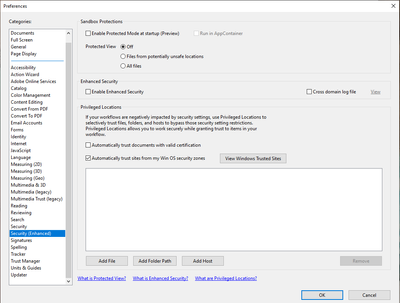- Home
- Acrobat
- Discussions
- Re: Can no longer extract pages by drag and drop
- Re: Can no longer extract pages by drag and drop
Can no longer extract pages by drag and drop
Copy link to clipboard
Copied
I can no longer drag pages from the Pages Thumbnail sidebar onto my desktop to make a new PDF of those pages. I haven't tried to do this since the last update came through... Is anybody else experiencing this?
It's extremely slow and frustrating having to manually right click extract, select the pages, open it in a new adobe window, then have to save the file through the menu.
Posted bug report here: https://acrobat.uservoice.com/forums/590923-acrobat-for-windows-and-mac/suggestions/40454974-drag-an...
Copy link to clipboard
Copied
Thank you! This procedure also resolve an issue with drag and drop Fill&Sign and Digitally sign features!
I was not able to successfully edit and sign pdf documents anymore for weeks. After this fix, it works again!
Copy link to clipboard
Copied
Thanks mate, you made my day!
Copy link to clipboard
Copied
This solution worked for me for Adobe Acrobat Pro DC version 21.001.20138 on Windows. Thank you!
I had the same problem where I could no longer drag thumbnails to extract pages even though I could still right-click and choose "extract pages." My Protected view was already set to "off," but deselecting "enable protected mode at startup" fixed it for me.
Copy link to clipboard
Copied
Hakeem, can you please clarify your solution?
I had to download Adobe Acrobat Reader DC yesterday and cannot now use the arrow to cut out an image.
The arrow is there, but when I try to drag it, no dashed rectangle appears.
I went to "Edit" in the top horizontal menu, but there was no "Preferences" option.
I would be grateful for anyone's suggestions on how to resolve.
Thank you
Copy link to clipboard
Copied
Go to Edit, Preferences and select "Security (Enhanced)" on the left.
UNCHECK the first box "Enable Protected Mode at startup (Preview), then click OK.
Close out of Acrobat and re-open. You will be able to drag and drop from the Organize Pages mode.
Copy link to clipboard
Copied
This is the correct solution as MaxSverdlove mentioned back in May 2020. Keep in mind that protected mode does have an important function. With it off, ones computer could be affected by malicious code in files. It's possible that the option to turn it off could be disabled by IT in the registry.
https://www.adobe.com/devnet-docs/acrobatetk/tools/AppSec/protectedmode.html
Copy link to clipboard
Copied
I would like to maintain high security and be able to extract pages from a document by dragging them into a folder. I still don't know how to do that. I think the community would benefit from it.
Copy link to clipboard
Copied
This doesnt work for me. I followed the directions above and I still can not drag and drop. I have Adobe Acrobat Reader DC Ver 2022.001.20085 64 Bit
Copy link to clipboard
Copied
THANK YOU!! This worked great!!!
Copy link to clipboard
Copied
Scandrolico...
Thank you, thank you, thank you. It worked out perfectly. Too bad Adobe can't make
easy to follow guidelines. 🙂
D
Copy link to clipboard
Copied
Worked for me. Thanks!
Copy link to clipboard
Copied
I did have to restart after doing this for it to work. Thanks so much!
Copy link to clipboard
Copied
Thank you! I did just as suggested and it solved the problem for me! I can now drag and drop thumbnail selections to create a new document.
Copy link to clipboard
Copied
Thank You So MUCH!
THIS WORKED!!!!!!
I Wish You a Great Success in whatever you do!
Copy link to clipboard
Copied
Hi. We don't have this option in our office. Any idea what we could do?
Copy link to clipboard
Copied
This had me incredibly frustrated for hours. I had all of the security settings correct but still could not drag and drop. Then I noticed the hand cursor turned to an arrow as I approached the edge of the page in preview mode. Once the cursor was an arrow I was able to click and drag. Not sure it's the same for everyone but for me, you can only click and drag by clicking on the border of a page on preview mode. Same for actually moving pages within the pdf in preview mode. Hope this helps.
Copy link to clipboard
Copied
None of the other solutions helped me but this did. Although it is incredibly anoying to have to do this. Why would they make this change?!!
But thank you! I suppose it will have to suffice for now!!
Copy link to clipboard
Copied
Yep, this worked for a user that I was assisting. It's ridiculous, but clicking and holding the page number in the thumbnails allows you to move pages over to another document, if it is a hand icon, it can only drag the window preview.
Copy link to clipboard
Copied
Yeah... precise placement of the pointer, and how it is displayed at that time (arrow vs. hand vs. crosshair, etc.) has always been a very annoying facet of Adobe products for me. It always felt like they were requiring positioning to be too precise for my taste. But glad you've got it working!
Cheers,
Dave
Copy link to clipboard
Copied
defaultgryrwm9c9lxs, THANK YOU for sharing this nuance. All my security settings are already set as the other two posters described, but it still was not working for me - then you posted this, and I was able to pay close attention to when the hand turned to a pointer and rearrange pages, or drag and drop to a new document. What I want to know, is why did it not have this issue and then suddenly it begins behaving like this?
Copy link to clipboard
Copied
I managed to fix it by turning off protected mode & making sure it was turned off for startup also.
THEN I added my folder, the entire documents folder in my case, to the privledged lications section on the same settings page as above. I then restarted arcobat completely.
Not sure which bit fixed the problem but it's back working like it used to for me now.
Copy link to clipboard
Copied
You just made my day. I've been going crazy trying to figure out how to fix this over the last 2 or 3 months.
Copy link to clipboard
Copied
I found a solution. You'll need to disable or turn off the Protected Mode
1. Edit->Preferences->Security (Enhanced)
2. Under Sandbox Protections, disable the Protected Mode
3. Restart the Adobe (close and open the program)
4. You're back in business
Copy link to clipboard
Copied
If you read the thread, you would have seen that this solution was posted over a year ago.
Copy link to clipboard
Copied
It's fine. People respond well to multiple variations of explanation.
Find more inspiration, events, and resources on the new Adobe Community
Explore Now