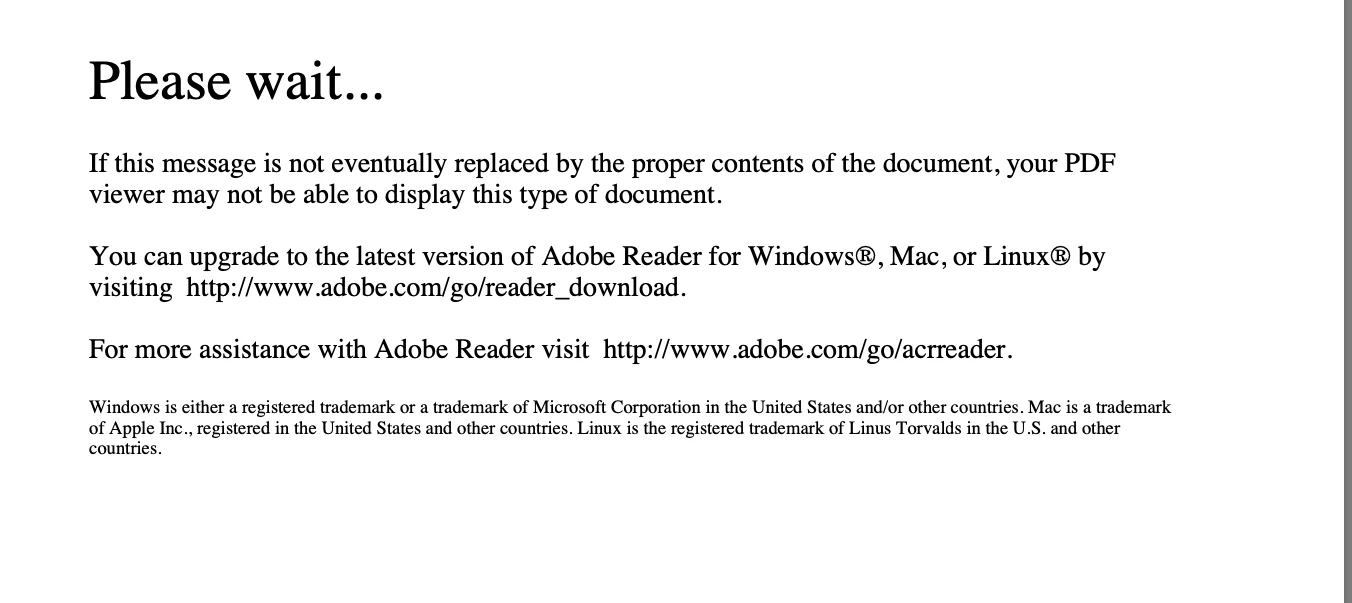Question
Cant read or download PDF
I have already updated my adobe free download but yet, am not able to open or download any government website pdf file but only display below message. mine is macbook, tried to contact apple support but they throw me back to adobe
anyone can give hand? my gratitude in advance.