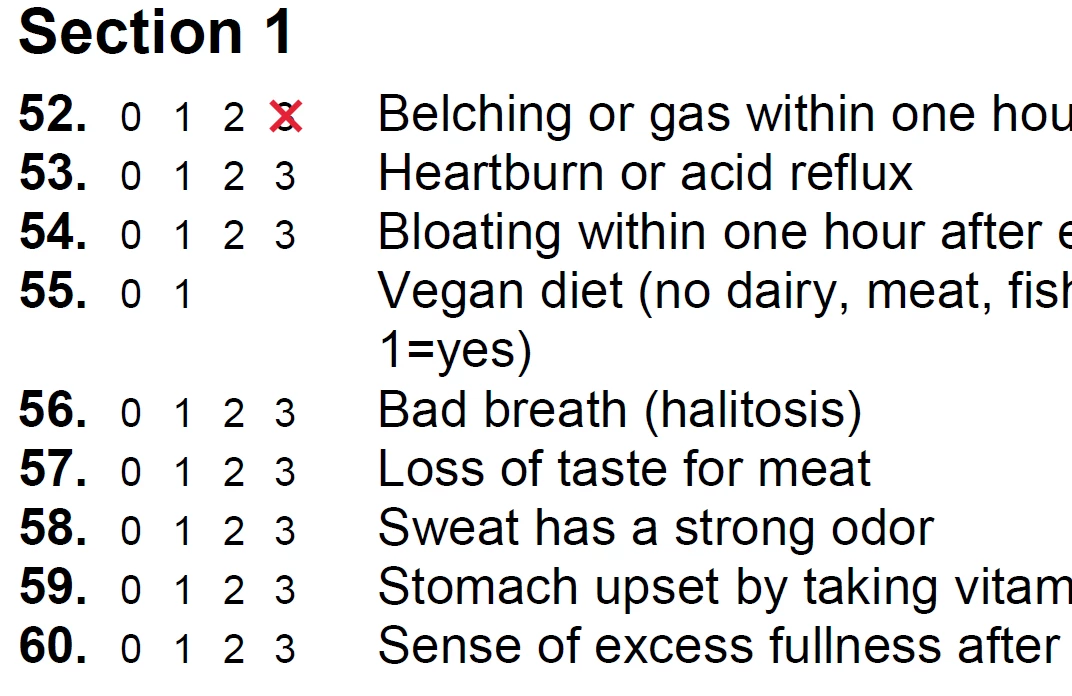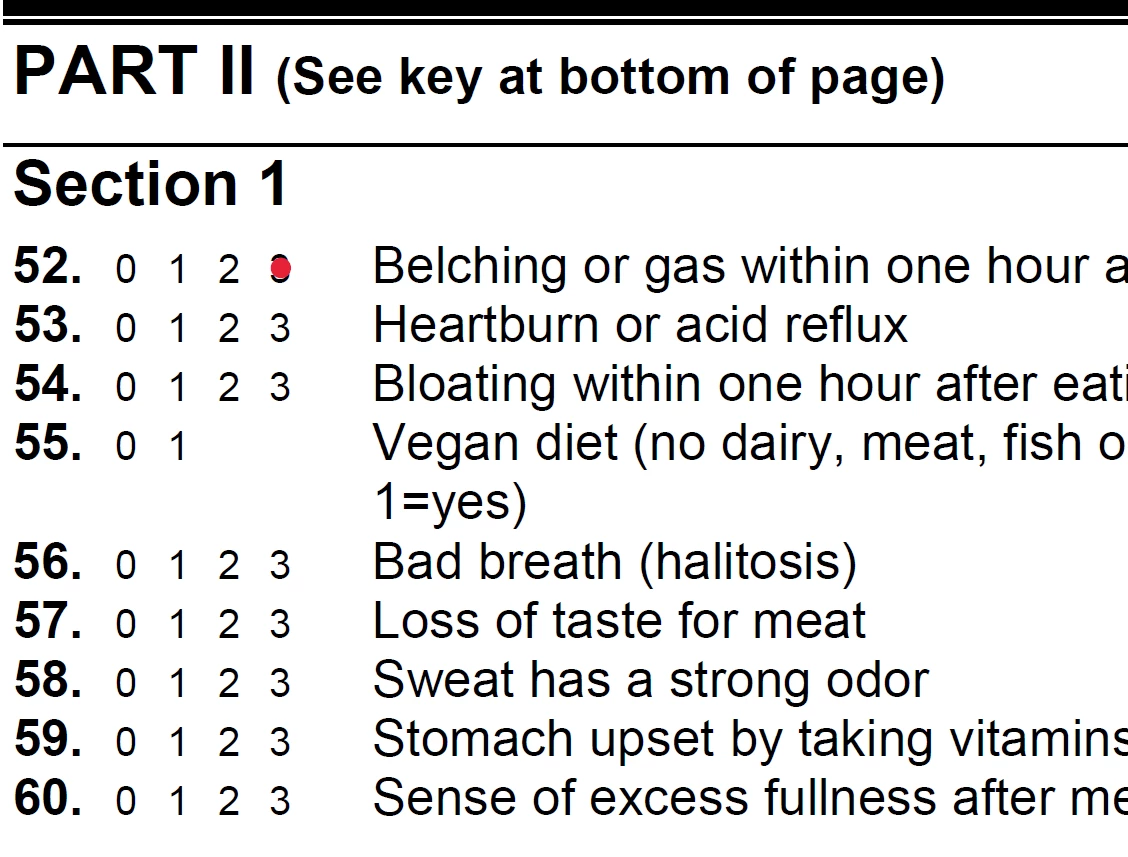Change the style of Radio Button values
hello there,
Is there a way to add other styles to the button style?
I have a very long questionnaire with many sections, I don't want to redesign it, so what I'm looking for is add an empty circle when I click on any option from 0 to 3, I know there is a circle in the button styles, but it will cover the text.
Thank you