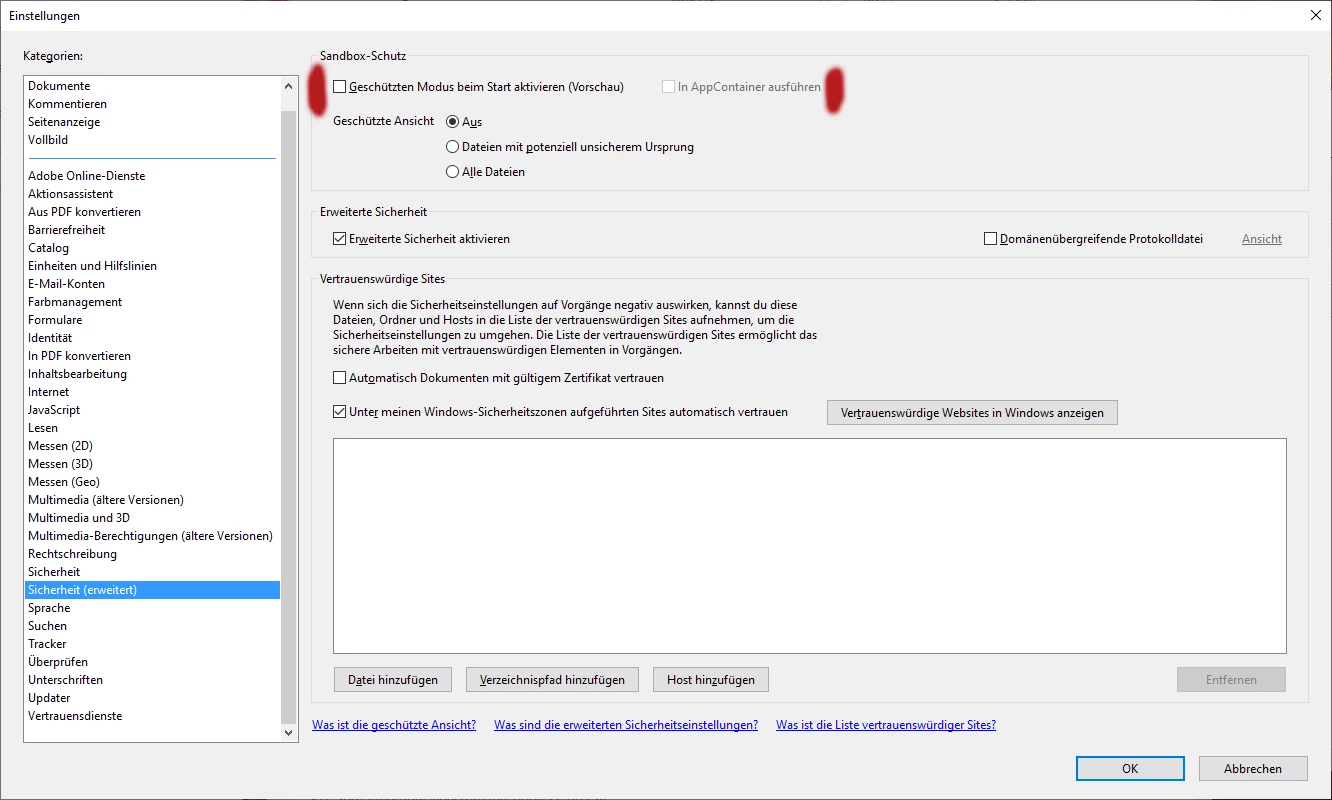Colors are much too saturated in Acrobat
- November 17, 2021
- 7 replies
- 22223 views
I have a problem with the color display in Acrobat DC. Everything looks all right in Photoshop, InDesign and Illustrator, but when exporting to PDF and viewing in Acrobat the colors suddenly appear oversaturated. A lot. If I export a file from InDesign and then open the PDF up in Photoshop everything looks normal. Just not in Acrobat. My color settings are synced across all apps (to Europe General Purpose 3).
I have tried changing settings in Acrobats color management, but nothing changes the appearance.
I also tried uninstalling Acrobat and reinstalling. This actually worked but only for a few days - then back to this frustrating situation. In the meantime, I changed nothing.
I can see a few threads like this but none solved. Anyone have the same problem or at suggestion to a solution?
I have attached a screenshot to highlight the issue.
Best regards, Peter