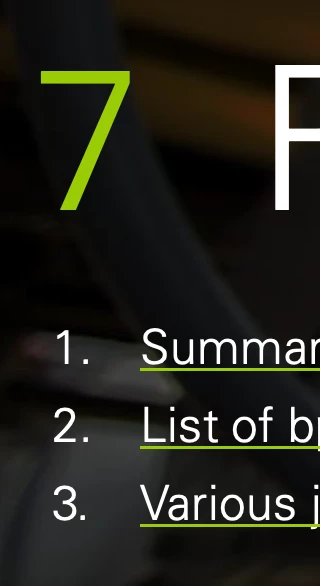Question
Converting PDF to Powerpoint creates ugly and unwanted number lists
When I convert a PDF to Powerpoint it replaces my nicely formatted table of contents numbering with Powerpoint's basic number list format. I then have to manually edit the text to match the original in the PDF (see examples attached).
Any advice on how I can prevent Acrobat from doing this would be much appreciated!
Original PDF
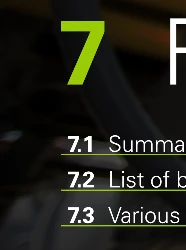
After conversion to Powerpoint