Copying text sometimes works and sometimes doesn't
we have users who are having issues when copying text from a PDF.
our Environmnet is as follows
Windows 11 Build 22631.3447
Adobe Acrobat 24.512
The reported issue is that copying text from a PDF document will somtimes work and other times will not.
When dragging mouse to copy lines of text it will sometimes identify the text and copy. Other times it appears to be trying to copy a image rather then a text and a blue box is drawn over the text. Examples shown below
Working:
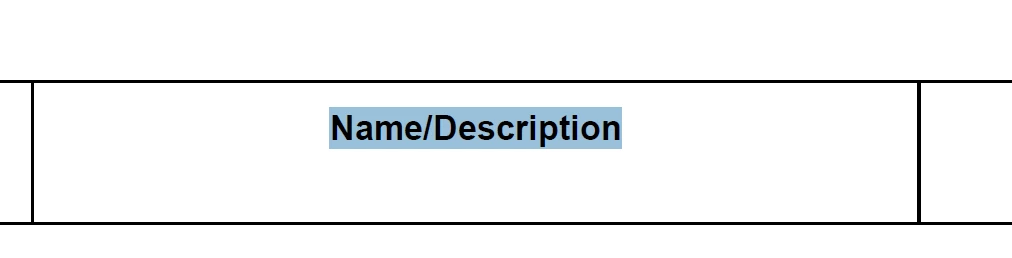
Not Working:
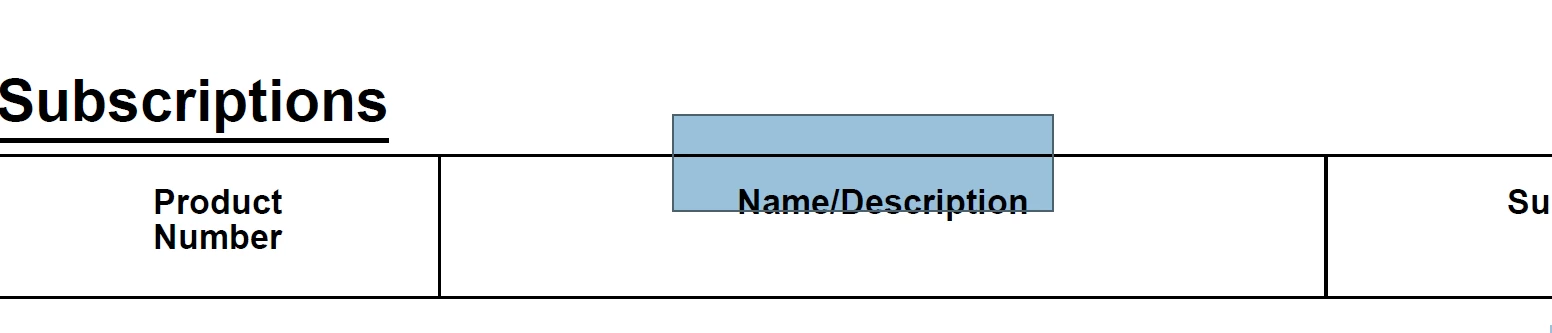
Working:
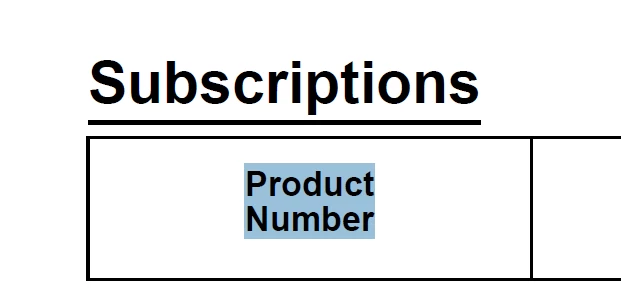
Not Working:
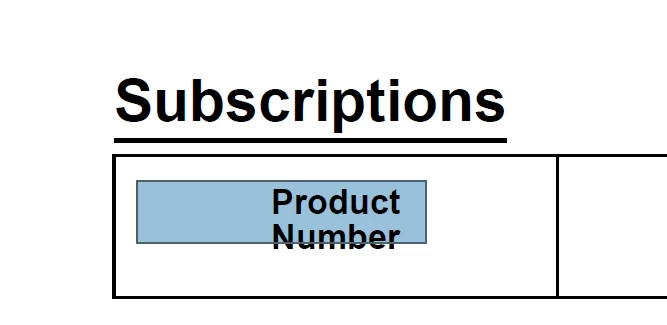
This is very random behaivor.
Things we have tried
Turn off Generative AI
Disable New Acrobat
Turn off Touch Mode
could use some guidance

