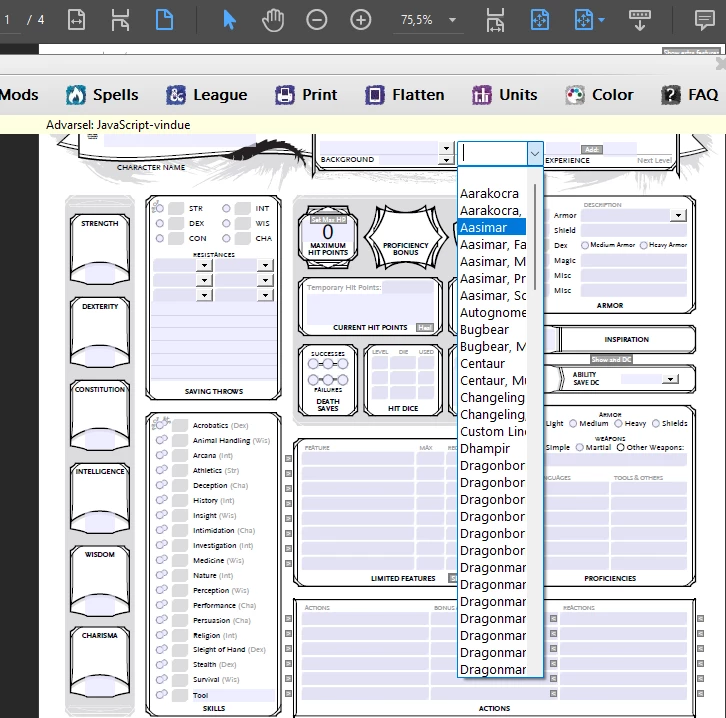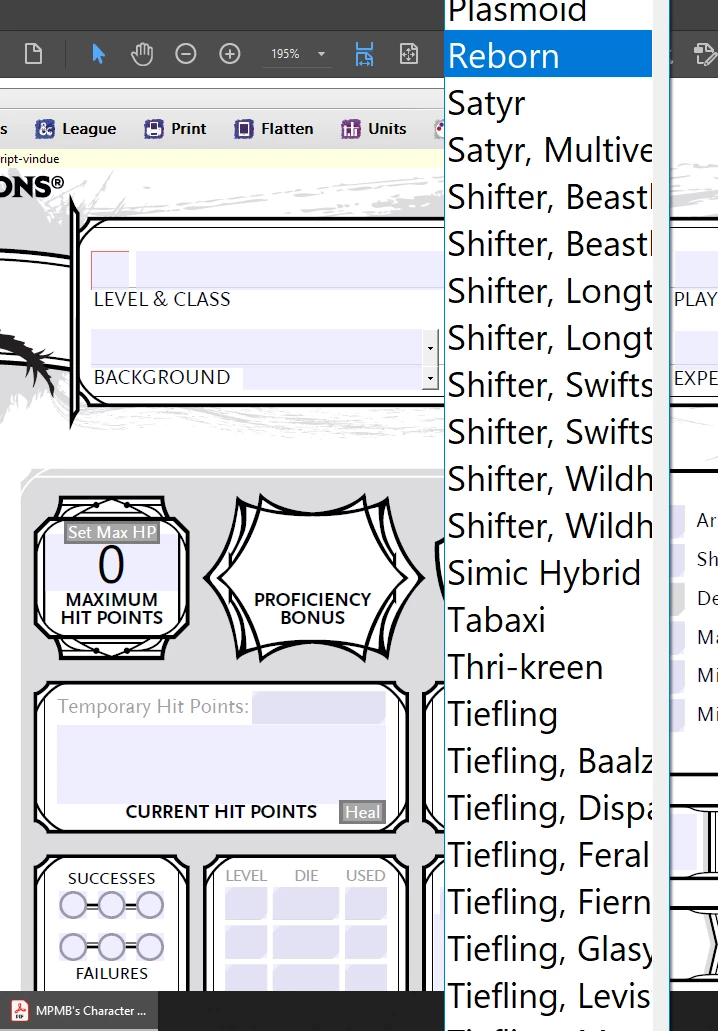Dropdown menus are too large and go off-screen when not showing full page
So, as the title says, dropdown menus have large text and expands beyond screen border unless I zoom it out to show full page.
I've been searching up and down to fix this issue, without any conclusive solution.
I can live with the larger-than-proper fontsize, but when I can't see all my options since the border of the dropdown menu is expanding beyond the screenborder, it becomes an issue.
The first image shows how it should look (except for large fontsize), and the second image shows what it looks like when zoomed in: