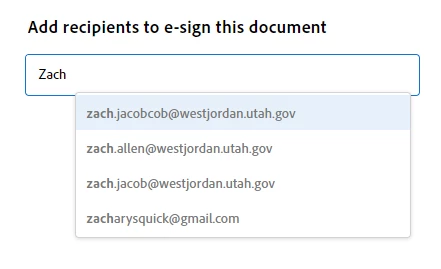E-Signature - Email Populating Error
I frequently use the "request e-signatures" option in Adobe. Once, I mistakenly entered a colleague's email address incorrectly in the "Add recipients to e-sign this document" field. Now, this incorrect address always auto-populates. I have to avoid selecting the wrong address and manually type out the correct email or scroll to find the correct one.
Is there a way to delete the incorrect entry so it does not auto-populate?