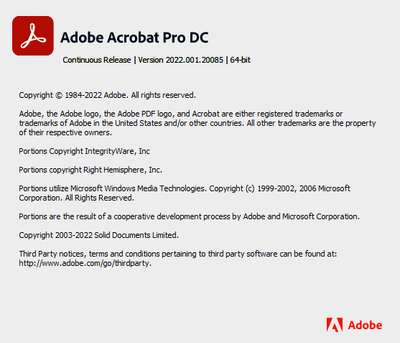- Home
- Acrobat
- Discussions
- Re: Adobe Sign or Request for Signature is missing
- Re: Adobe Sign or Request for Signature is missing
Copy link to clipboard
Copied
Hi Guys. Request e-signature option missing from adobe acrobat dc pro 64 bit. But it is available in old pc when logged in with the same licensed account where 32 bit adobe acrobat has been installed. Tried almost every possible fix but unable to see the request e-signature option in 64 bit adobe acrobat. Please help.
Copy link to clipboard
Copied
Hi Victoria____,
Thank you for reaching out, and sorry about the delay in response.
Could you please confirm if the option is also missing from the Tools tab or other locations?
Check the options you get in the Menu bar. Share the screenshots with us.
Share the screenshot of the tools available in the Tools tab.
Share the current Acrobat and OS version numbers on the machine.
Thanks,
Meenakshi
Copy link to clipboard
Copied
Copy link to clipboard
Copied
Hi Amal,
Thanks for your response. Im having the same issue.
Where I can download the Adobre DC Pro?
Copy link to clipboard
Copied
Hi Luis
Hope you are doing well and sorry to hear that.
Please try to remove the application using the Acrobat Cleaner tool https://www.adobe.com/devnet-docs/acrobatetk/tools/Labs/cleaner.html , reboot the computer once and reinstall the application using the link https://helpx.adobe.com/acrobat/kb/acrobat-dc-downloads.html and see if that helps.
Regards
Amal
Copy link to clipboard
Copied
We have encountered the same issue - the workaround we found to have worked is to download Adobe Reader DC, then sign in with your account.
Copy link to clipboard
Copied
Hi @Luis23912388st88
Please run the application using the Acrobat cleaner tool https://www.adobe.com/devnet-docs/acrobatetk/tools/Labs/cleaner.html , reboot the computer once and reinstall the application using the direct link
https://helpx.adobe.com/acrobat/kb/acrobat-dc-downloads.html and see if that works for you.
Regards
Amal
Copy link to clipboard
Copied
Hi there
Please remove the application using the Acrobat cleaner tool https://www.adobe.com/devnet-docs/acrobatetk/tools/Labs/cleaner.html , reboot the computer once and reinstall the application using the direct link
https://helpx.adobe.com/acrobat/kb/acrobat-dc-downloads.html and see if that works for you.
Regards
Amal
Copy link to clipboard
Copied
To fix the issue mentioned above, you will need to make some changes to the Registry as seen below.
1.>Computer\HKEY_LOCAL_MACHINE\SOFTWARE\Policies\Adobe\Adobe Acrobat\DC\FeatureLockDown
2.>Computer\HKEY_LOCAL_MACHINE\SOFTWARE\Policies\Adobe\Adobe Acrobat\DC\FeatureLockDown\cServices
If you see the "bUpdater" file in either of the above registries you need to delete it from there and restart the computer. Relaunch the application and the missing features should be availble now.
Copy link to clipboard
Copied
This only works for Windows/PC machines. I have this issue but am running Mac OS.
Copy link to clipboard
Copied
Hi @Luis23912388st88
You may try to remove the application using the Acrobat cleaner tool https://www.adobe.com/devnet-docs/acrobatetk/tools/Labs/cleaner.html , reboot the computer once and reinstall the application using the direct link
https://helpx.adobe.com/acrobat/kb/acrobat-dc-downloads.html and see if that works.
~Amal
Copy link to clipboard
Copied
Hello,
Has this been resolved? I tried this step renaming the DC in registry https://community.adobe.com/t5/acrobat-discussions/how-to-reset-acrobat-preference-settings-to-defau... but didn't work.
Copy link to clipboard
Copied
Hi there
We are sorry to hear that.
Please remove the application using the Acrobat cleaner tool https://www.adobe.com/devnet-docs/acrobatetk/tools/Labs/cleaner.html , reboot the computer and reinstall the application using the link https://helpx.adobe.com/acrobat/kb/acrobat-dc-downloads.html and check.
Regards
Amal
Copy link to clipboard
Copied
Hello Amal,
Thank you for your help but it didn't help. The request signature is still missing.
Copy link to clipboard
Copied
Hi there
We are sorry to hear that.
Would you mind sharing a small video recording of the same for a better understanding? Also, what happens when you try to request a signature via Document cloud https://acrobat.adobe.com/link/home/
Regards
Amal
Copy link to clipboard
Copied
Hello Amal,
A video recording of when I click the request sign at the bottom or?
Well, I can do the "request a signature" via Document cloud but I want to do it over the desktop because what is the use of having the app when I need to sign in to the cloud to do the things I want.
Thank you.
Copy link to clipboard
Copied
Hope you are doing well.
Would you mind confirming if you are still experiencing this issue with the new Acrobat version 22.3.20314 ? Go to Help > Check for updates and reboot the computer once.
You may also download the patch manually from the link https://www.adobe.com/devnet-docs/acrobatetk/tools/ReleaseNotesDC/index.html
If the issue still persists, please share fiddler logs while you perform the Request signatures workflow. Below are the steps to capture fiddler logs :
• Download fiddler from: https://www.telerik.com/download/fiddler
• Run fiddler and go to ‘Tools-> Options’
• In the HTTPS tab, ensure the checkboxes are checked: ‘Capture HTTPS connects’ and ‘Decrypt HTTPS traffic.
• Now let fiddler run and launch Acrobat and perform the same operation.
• Once complete do a save of data by ‘File->Save->All sessions’.
• Please share this data, via any cloud storage, just upload the logs to the cloud, generate the link and share that link with us for further investigation.
Regards
Amal
Copy link to clipboard
Copied
Hope you are doing well.
Would you mind confirming if the issue still exists after the new Acrobat version 22.3.20314. Go to Help < Check for updates and reboot the computer once.
You may also download the patch manually from the link https://www.adobe.com/devnet-docs/acrobatetk/tools/ReleaseNotesDC/index.html
If the issue still exists, Please share fiddler logs while you perform the Request signatures workflow. Below are the steps to capture fiddler logs :
• Download fiddler from: https://www.telerik.com/download/fiddler
• Run fiddler and go to ‘Tools-> Options’
• In the HTTPS tab, ensure the checkboxes are checked: ‘Capture HTTPS connects’ and ‘Decrypt HTTPS traffic.
• Now let fiddler run and launch Acrobat and perform the same operation.
• Once complete do a save of data by ‘File->Save->All sessions’.
• Please share this data, via any cloud storage. Just upload the logs to the cloud, generate the link and share that link with us for further investigation.
Regards
Amal
Copy link to clipboard
Copied
I'd given up for a while but I'm attempting to resolve this again. I'm still having this issue (Mac OS Ventura 13.6.4) with an Enterprise level Creative Cloud account. Tried clean install using the cleaner tool first. Only way to request eSignatures is via a browser. In the App, it does not appear anywhere.
Copy link to clipboard
Copied
Sorry for the delay in getting back. Do you still experience the issue with the app?
If so, would you mind sharing the fiddler logs with us?
You can learn more on how to do so from here: Capture Adobe Campaign SOAP traffic with Fiddler
Thanks,
Souvik
Copy link to clipboard
Copied
Adding onto this. I have users experiencing the same issue. They are able to request signatures through the web portal, but the option is missing from the desktop application. The "Request Signatures" tool is missing entirely there,
Copy link to clipboard
Copied
Same issue here. It seems that Adobe removed the option for "Request for e-signature" in their recent updates. I just upgraded my Adobe Acrobat Standard to Pro version and that option disappeared! I took a screenshots before and after the upgrade and for some reason the "Request for e-signature" option wad removed in Adobe Acrobat Pro, which does not make sense. Looks like you have to ask the Adobe Developers why they removed such an important feature and request to restore it back. Thanks.
Copy link to clipboard
Copied
Hi there,
Hope you are doing well and sorry to hear that.
This issue is reported to our engineering team for review. We will share the update as soon as we get any news from them.
Regards
Amal
Copy link to clipboard
Copied
I am also facing the same issue with many users.
If i log out and login back it comes for one time and when close and re open adobe pro dc it disappear again. This issue is intermittent. Do you have the ticket number to trace this and make high priorty since soo many other customer facing the issue ?
1) Request Sign in Feature disapper.
2) Fill and Sign only shows sign yourself and missing request sign from top toolbar also.
Please fix this ASAP!!
Copy link to clipboard
Copied
This is the same issue we are having with many users.
Request e-signature is missing from toolbar and fill and sign.
Please help with this.
Copy link to clipboard
Copied
Called into support just now with the same issue, and was told it was because I have a previous 'free trial' account under the same email logon that was conflicting permissions. They are going to archive the old account and that should fix it.
Copy link to clipboard
Copied
Nope, didn't help. Back to square one.
Find more inspiration, events, and resources on the new Adobe Community
Explore Now