Question
Error code.
Function address 0x0007FFF44924F69 caused a protection fault (exception code 0x00000505)
Some or all property page may not be displayed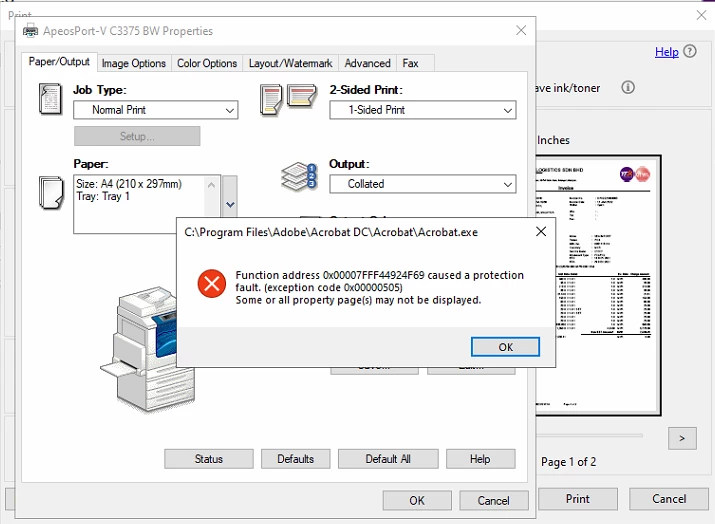
Function address 0x0007FFF44924F69 caused a protection fault (exception code 0x00000505)
Some or all property page may not be displayed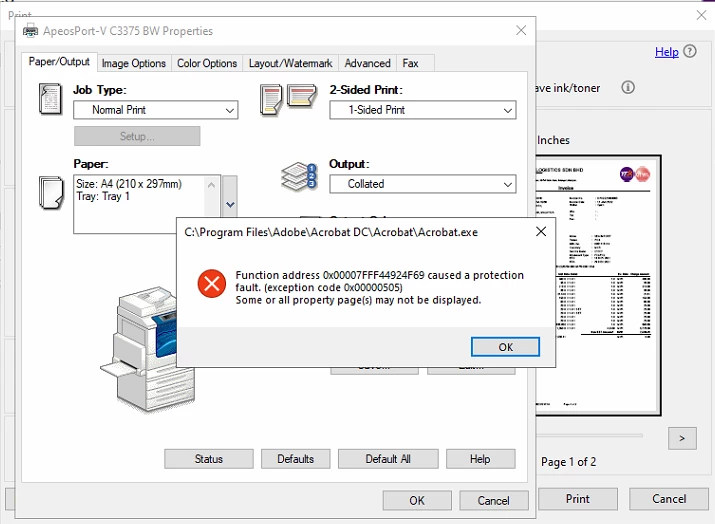
Already have an account? Login
Enter your E-mail address. We'll send you an e-mail with instructions to reset your password.