ERROR MESSAGE IN GOVERNMENT WEBSITE SMART FILLABLE FORMS (US)
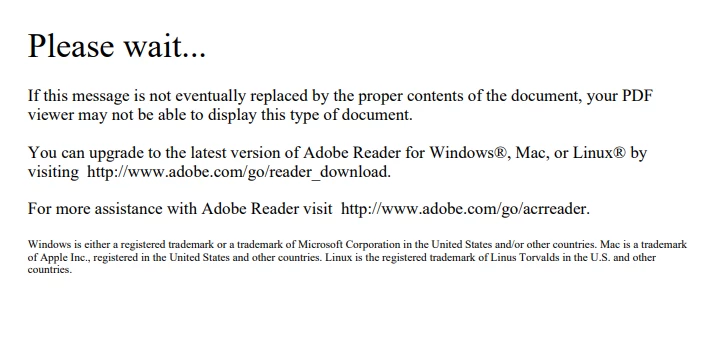
Hello - this is the error message I get when trying to complete a smart fillable form on a Govenment website, I am not given the option to download and open in Adobe. This error message simply takes me to Adobe site where I can find an conglomerate of downloadable programs available with Adobe and thus begins the hot sweats and panic as I shuffle through a never ending list of software. I can't figure out what the hell.... I am at a loss. I just want to fill this form out and have it upload right back to them when it's complete. I've been filling forms out forever on this same exact sight and have neve run into this issue.
Please help me. I am at a total loss and so frusturated now I could cry. Any direction or insight would be exteremly appreciated!
GB!
Teresa

