- Home
- Acrobat
- Discussions
- Re: The document could not be saved. There was a p...
- Re: The document could not be saved. There was a p...
Copy link to clipboard
Copied
I just registered and installed Adobe Acrobat Pro DC and I cannot save PDF files.
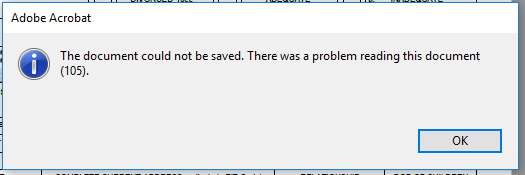
I decided to try the trial period because I was so frustrated with the lack of functionality in Adobe Reader. I need to be able to sign documents, and even when DC reader works, it takes minutes to open a single document.
First, I uninstalled DC Reader. That took about a half hour.
Next I signed up for the trial period. I was surprised that Acrobat was so difficult to download. I had to attempt a few browser tricks before I could even start the download.
After finally installing Acrobat Pro, I was unable to save PDF files. I've tried multiple files and tried saving them to new locations, but I get the same error.
To add insult to injury, I couldn't contact tech support because I haven't registered my product. (That sounds like an error I'd get back when people bought software in a box at the local office store.)
Please either help me resolve this issue or cancel my trial period immediately. I have no desire to pay for a product that doesn't work and isn't supported.
Copy link to clipboard
Copied
I had the same error. i was able to make it go away by:
Tools > Organize Pages
Extract Pages - select the pages i want to create a new document
Save As
Pain the the rear, but it worked.
Copy link to clipboard
Copied
I was able to save by printing to PDF.
Extract pages did not work for me.
Copy link to clipboard
Copied
file>save a copy worked for me
Copy link to clipboard
Copied
Thank you !!!! This worked .
Copy link to clipboard
Copied
I just pressed Print to PDF and it saved as a PDF. This works too!
Copy link to clipboard
Copied
The instruction works like a chime.
Copy link to clipboard
Copied
Found that if you "save as other" then choose "optomized PDF" another box will show up. Select yes then either overwrite the existing file or save in new location.
Copy link to clipboard
Copied
THANK YOU!!!
I have had this issue with pds from the IRS website.
This has been driving me nuts.
Your fix works.
Megan
Copy link to clipboard
Copied
Thanks it worked for me also
Copy link to clipboard
Copied
Hi!
Let us know if you are still experiencing this issue with the latest version of the Acrobat/Reader DC version: 21.007.20091 Planned update, Sept 14, 2021
If yes, would it be possible to share a sample PDF file on which you are experiencing this issue along with a screenshot of the error or if possible a video recording?
Also, the current version of the OS is installed.
Regards,
Anand Sri.
Copy link to clipboard
Copied
I tried all the above. Happy to share the PDF if you tell me how to do that. Using Adobe Pro DC 32 Bit with most recent update on Windows Enterprise 10 build 18363.
Could it have something to do with the length of the filename and/or that it included _ character?
My co-author was getting the same message with the file working on her computer. At first when I got the message I found that it was saving anyway in spite of the message. But now it doesn't seem to be saving at all.
Copy link to clipboard
Copied
After posting my message, and trying all the previous suggestions, it occured to me to try sharing the pdf with my collaborator via the Adobe Document Cloud, i.e. saving it to the Cloud, and it worked. WHY it worked I have no idea, but definitely worth a try for others 🙂
Copy link to clipboard
Copied
I use Acrobat Pro DC, and received the same error. Given that this in only a 1 page document, none of solutions apply.
A response from Acrobat regarding this issue would be appreciated.
Arthur Johnston
Copy link to clipboard
Copied
Re-installing Adobe Pro DC, resolved the issue.
Arthur Johnston
Copy link to clipboard
Copied
Glad I found this thread! I was unable to use the recommended fix but I was able to use File: Save As Other ... and convert my document to a Word file. That worked just fine for me, as I just need a copy of it on file. I was not inclined to spend a whole lot of time on this and I didn't have to. Thank you all!
Copy link to clipboard
Copied
I still cannot get it to save even to a different file of any name or size. Extremely frustrating paying over 200 for a product that does not work. Will be etting rid of adobe and trying something else that has some support live.
Copy link to clipboard
Copied
Extract files is greyed out and cannot be selected. I spent and hour editing a document, and then get this when I tried to save it.
Adobe - if there was a problem reading the file, tell the user before they spend potentially hours working on it only to find when then go to save it that there was problem reading the file. This is so bad, it's comical (difficult to laugh then when I lost an hour of my life due to this issue).
Copy link to clipboard
Copied
My solution was to open up the PDF at issue > Click File > "Save as Copy" (note not save as) and give it a new name to save it to your directory. Open it up and use the new version and test it. That seem to work for me especially for a PDF with form fields that was secured.
Copy link to clipboard
Copied
2022 and we still have 105 problems! I followed the steps but after Organize Pages I didnt get the Extract option.
Tools > Organize Pages - Open - Extract Pages
That's the only extra step I had to do, I was able to sign and save my documents after.
Thank You!!
Copy link to clipboard
Copied
In our PDF, the error was caused by an glitch in XFA, Adobe's form technology from Adobe LiveCycle Designer.
Although a bit dated by now, XFA is a powerful form technology that sometimes isn't compatible with Acrobat itself, and I think that's what caused our 105 error.
Our solution:
- Fill out the form.
- Rather than saving it, Print to Acrobat PDF (File / Print / Adobe PDF as the printer).
If you need to sign the form, open the "printed" PDF, sign it, and re-save the it.
| PubCom | Classes & Books for Accessible InDesign, PDFs & MS Office |
Copy link to clipboard
Copied
Copy link to clipboard
Copied
Verify that when you're executing the combined files action that any of those files are not opened in Acrobat or with any other PDF viewer, or have password restrictions, like digitally certified or password protected with encryption, for example.
You may also want to check that the folder that you're saving the new binder PDF is not restricted, and also verify if the file naming convention of this file contains special or reserved characters, or spaces, or that is too long. (that includes if the file extension of the file is supported by Acrobat).
These are just a few suggestions in the blind.
Copy link to clipboard
Copied
Try saving them as Optimized. This will cause Acrobat to try to recreate the file. If there is a structural error, this could fix it. It's also possible the PDF contains errors that cannot be fixed, but do not seriously interfere with rendering.
Use the Acrobat JavaScript Reference early and often
Copy link to clipboard
Copied
Copy link to clipboard
Copied
Hi,
Can you confirm:
- the version of the software and operating system
- the location of the original file (email, local, network, cloud...)
Have you checked https://community.adobe.com/t5/acrobat-reader-discussions/finding-the-signature-file-on-my-c-drive/t... for Windows OS
or https://community.adobe.com/t5/acrobat-discussions/digital-signture-file-location-mac-os-x-10-11-6/t... for Mac OS
Thanks
Copy link to clipboard
Copied
Hi,
I am using Windows 11 and the location of the file is on desktop/cloud. I'm referring to the certificate based digital id. I chekced the link you sent, but I am lost after username portion of the command. I can't find the AppData file.
Thanks for the help
Find more inspiration, events, and resources on the new Adobe Community
Explore Now


