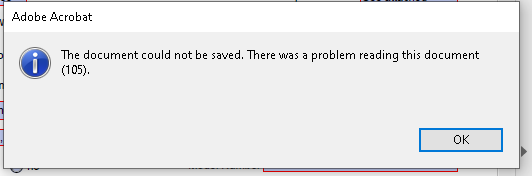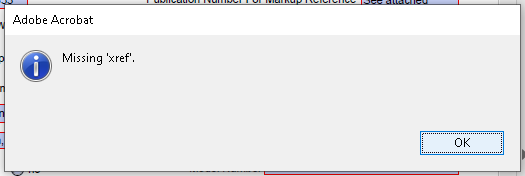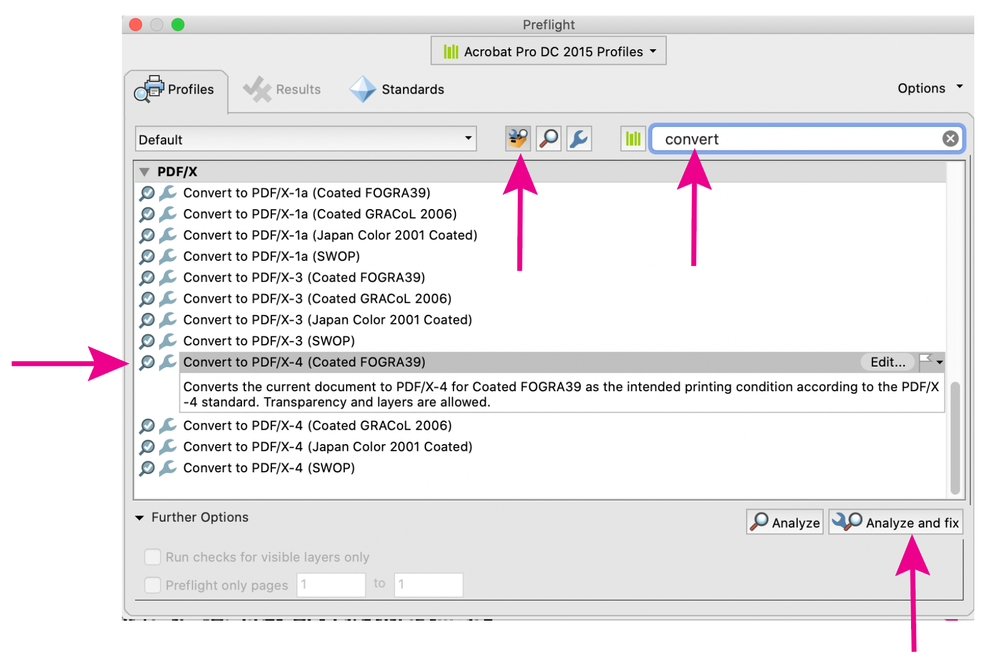- Home
- Acrobat
- Discussions
- the document could not be saved. there was a probl...
- the document could not be saved. there was a probl...
Copy link to clipboard
Copied
I just registered and installed Adobe Acrobat Pro DC and I cannot save PDF files.
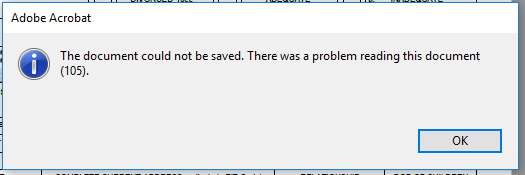
I decided to try the trial period because I was so frustrated with the lack of functionality in Adobe Reader. I need to be able to sign documents, and even when DC reader works, it takes minutes to open a single document.
First, I uninstalled DC Reader. That took about a half hour.
Next I signed up for the trial period. I was surprised that Acrobat was so difficult to download. I had to attempt a few browser tricks before I could even start the download.
After finally installing Acrobat Pro, I was unable to save PDF files. I've tried multiple files and tried saving them to new locations, but I get the same error.
To add insult to injury, I couldn't contact tech support because I haven't registered my product. (That sounds like an error I'd get back when people bought software in a box at the local office store.)
Please either help me resolve this issue or cancel my trial period immediately. I have no desire to pay for a product that doesn't work and isn't supported.
Copy link to clipboard
Copied
I had the same error. i was able to make it go away by:
Tools > Organize Pages
Extract Pages - select the pages i want to create a new document
Save As
Pain the the rear, but it worked.
Copy link to clipboard
Copied
I have a 2 userswithin my company attempting to fill out some lines in a PDF that is a fillable form, then save that PDF, using the 'Save as...' function. This is happening with multiple of the same file.
Error when attempting to save the file:
More information when holding Ctrl and clicking OK:
Computer Information:
OS: Windows 10
Adobe Version: Latest Version of Adobe Acrobat
I have seen workarounds in other community posts, but I am seeking a fix rather than a workaround if possible. Any help would be appreciated.
Copy link to clipboard
Copied
I have saved and been working on a document.
Having made amendments to it, I now get this message.
Previous strings on this question do not apply and provide no solution.
Any help gratefully received.
Copy link to clipboard
Copied
Hi Jackm
Hope you are doing well and sorry for the trouble. As described you are getting the above error message when trying to save the PDF
This is a generic error message and there could be number of reasons for it. If you have Acrobat DC on your machine you may use some predefined test using the Preflight tool on this file. Try saving the file with different name and check if that helps.
You may also try to Print to PDF using Adobe PDF Printer (Win Only) to flatten the PDF file and save it with a different name and check. For more information please check the help page: https://helpx.adobe.com/acrobat/using/print-to-pdf.html
Regards
Amal
Copy link to clipboard
Copied
Dear Amal,
Thank you for taking the time to reply.
I am an OS user so I cannot Print to PDF.
I tried saving with a different name and sadly this did not work. I even tried to save in a different format (reduced size), but it cannot do this without saving first - so the circular problem begins again.
Kind regards,
Jack
Copy link to clipboard
Copied
Hi there
If you are on Mac OS, please try to do Save As Adobe PDF option to print a file to PDF on Mac as described in the help page https://helpx.adobe.com/acrobat/using/print-to-pdf.html
Regards
Amal
Copy link to clipboard
Copied
Hi,
I am getting an error attached below while compressing and saving my pdf file.
Copy link to clipboard
Copied
please help me to resolve this
Copy link to clipboard
Copied
This issue may be related to comments in the pdf. Try running a preflight profile to convert to PDF/X-4, this may clear out the problem. (Tools> Print production> Preflight> Select profiles> Find "convert"). If that doesn't work, you could open the pdf in the Chrome browser, or another non-Adobe pdf viewer and resave, however, you may loose any comments or other pdf functionality. Here are links to related discussions:
Find more inspiration, events, and resources on the new Adobe Community
Explore Now