Excel to PDF conversion error
When using the conversion tool in Excel without Adobe running I get the error that the license has expired. So, running Adobe DC I get a different error. Communication to ArcoTray.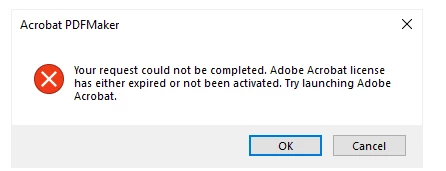
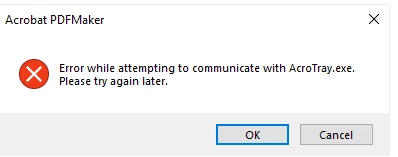
When using the conversion tool in Excel without Adobe running I get the error that the license has expired. So, running Adobe DC I get a different error. Communication to ArcoTray.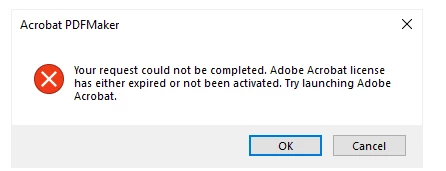
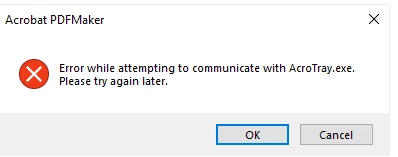
Hi Gingermarks
We are sorry for the trouble. As described you are unable to create the PDF from excel and getting the above mentioned errors
Would you mind sharing the steps you are doing to create the PDF from excel? Are you creating the PDF from the Acrobat ribbon present in the Excel tool bar?
Please try to create the PDF form the file menu of Adobe Acrobat DC. File > Create > PDF from file and see if that works for you.
if it still doesn't work, please try to print the Excel document to Adobe PDF. Open the Excel document > Print > Select 'Adobe PDF' from the printer list > OK and see if that works for you. For more information about creating PDFs from MS office application please look at the help page https://helpx.adobe.com/in/acrobat/how-to/create-pdf-files-word-excel-website.html
If it still doesn't work, please look at the troubleshooting steps provided in help page https://helpx.adobe.com/in/acrobat/kb/error-pdf-creation-cannot-continue.html and check if that helps.
If it still doesn't work please try to repair the PDF Maker in Windows as described in the help articles listed below and see if that helps:
https://helpx.adobe.com/in/acrobat/kb/pdfmaker-unavailable-office-2007-office.html
Let us know how it goes
Regards
Amal
Already have an account? Login
Enter your E-mail address. We'll send you an e-mail with instructions to reset your password.