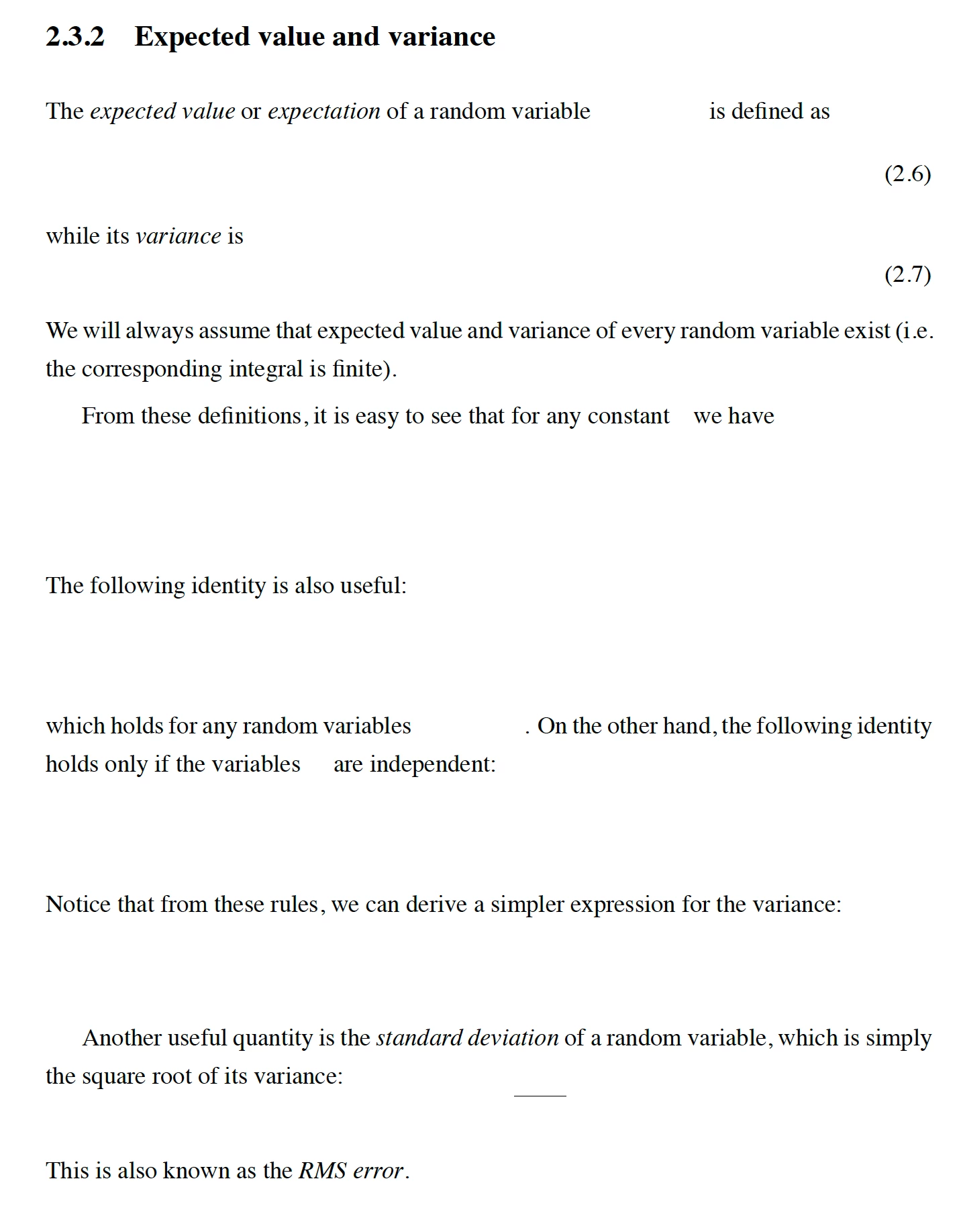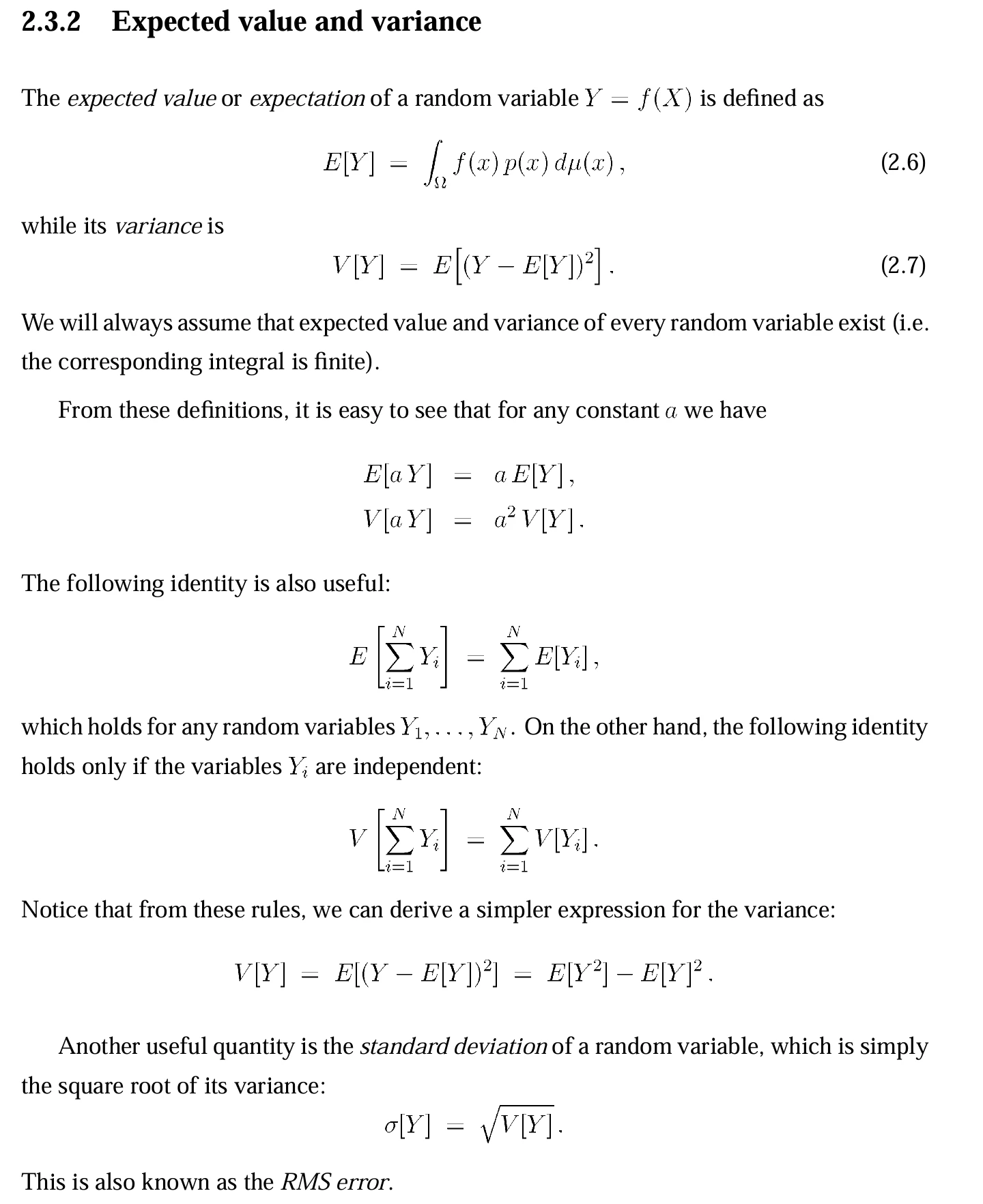Failed to show any math symbols after update
Before update and when I open it in the other pdf reading apps, symbols shows normally. After update, the symbols are blank.
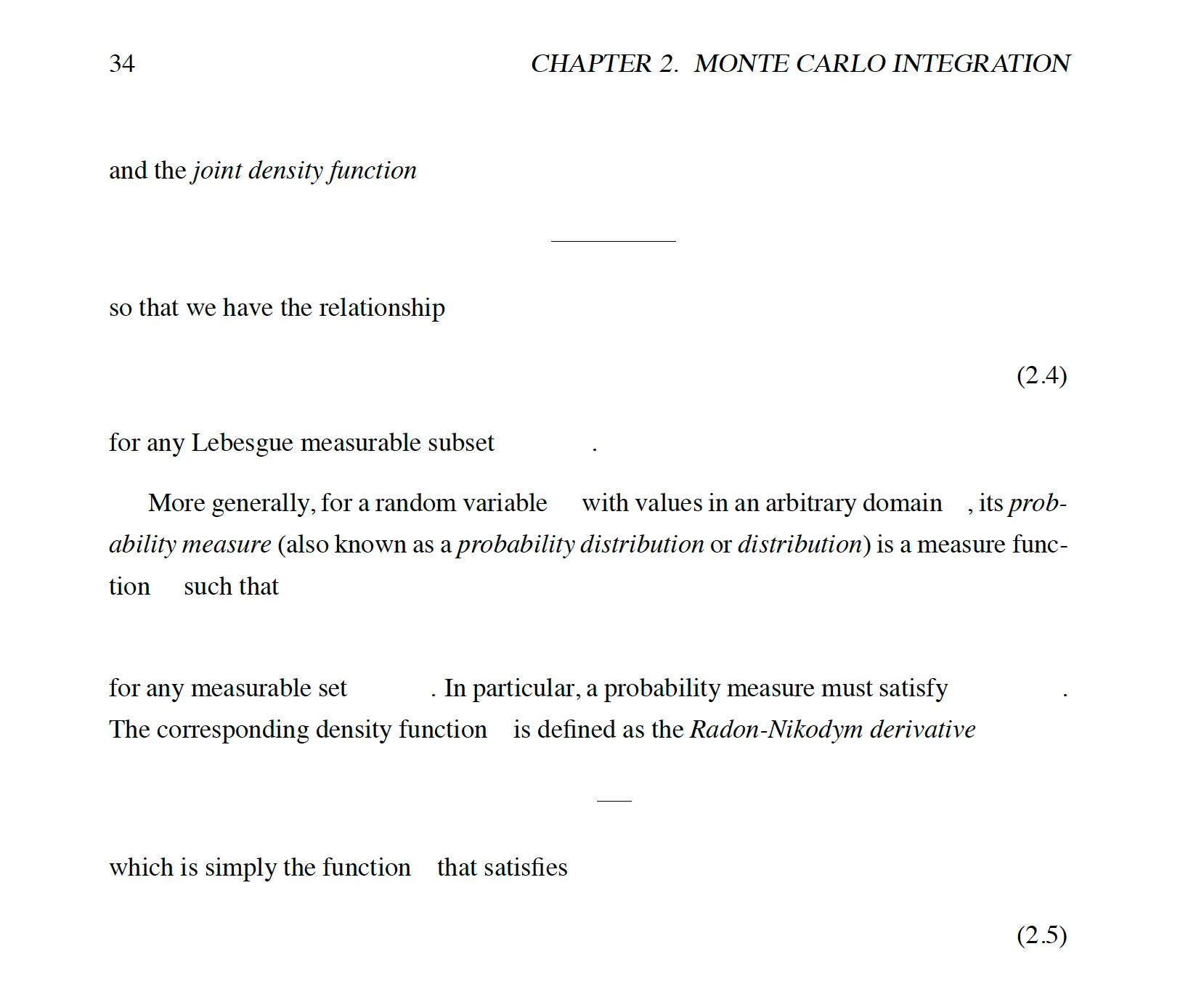
pdf: https://graphics.stanford.edu/papers/veach_thesis/thesis.pdf
example page: 60