Format a Date Field to Another Formatting
I worked on a Tool that can build PDF Forms. In this tool, I defined a DateTime field. I genereated an PDF Form which has a candenler that can allow user to choose the date. But the formatting is not what I wanted(see the image below). We wanted it shows MM/DD/YYYY
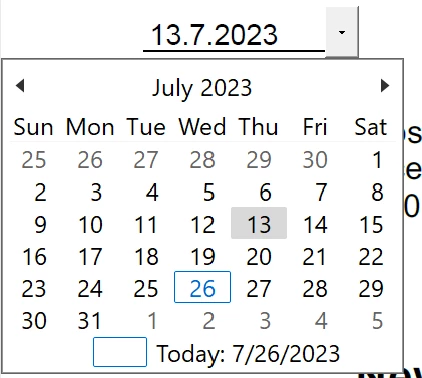
I posted formatting issue before which is about currency formating, the code is like this:
var Minisalary = this.getField("MiniSalary");
Minisalary.setAction("Format", "event.value = formatCurrency(event.value);");
So, I am wondering if we can do simialir code, like below to realize it, but I tried serval ways, it failed.
var date= this.getField("my field");
date.setAction("Format", "event.value = ???;");

