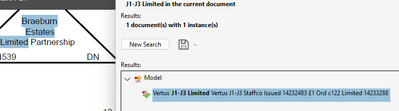- Home
- Acrobat
- Discussions
- Re: Full Search did not find the word in the right...
- Re: Full Search did not find the word in the right...
Full Search did not find the word in the right place in the chart
Copy link to clipboard
Copied
Hi all,
I am IT Support for the company, the affected user reported this issue to me and I am stumped on this now, hoping for any help on this would be hugely appreciated.
How to reset/enable search to find all the words in the document/chart but also, at the right area. For example:
I searched for J1-J3 Limited and expect the search to bring up that in the document but what happened then it show up in highlight of completely different words and state that it all it found. See screenshot below.
I have already tried purge, reset index, ensure application is updated and still did not fixed this issue.
Copy link to clipboard
Copied
This is usually the result of a badly constructed PDF file. Do you know how the file was created, ie. from which application and using what exact command? Also, can you share a sample file with us?
Copy link to clipboard
Copied
Copy link to clipboard
Copied
Actually, this file was created in AutoCad. I'm guessing the problem is with how that was done there.
Copy link to clipboard
Copied
Hi,
Yes, the user got back to me and confirmed that it was generated from AutoCAD. So, is this now entirely different matters to different application?
Copy link to clipboard
Copied
Most likely, yes. The issue is probably related to how AutoCAD produces PDF files. You should report it to them.
Copy link to clipboard
Copied