Green background and text in Acrobat DC
The background and content color of pdfs can not be displayed correctly on Acrobat DC. As in the first figure.
And the Accesssbility options in preferences cannot fix perfectly, as in the second figure.
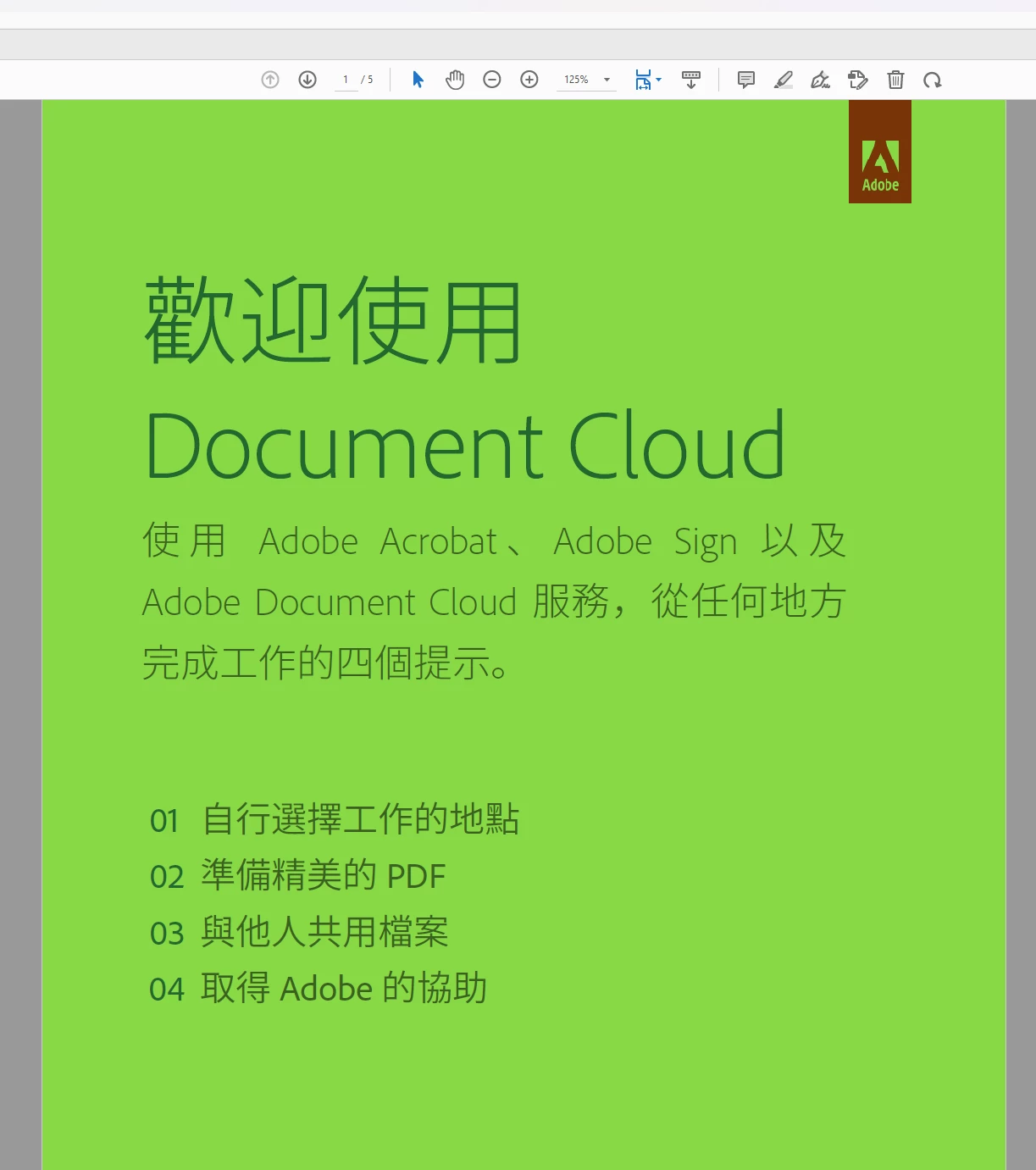
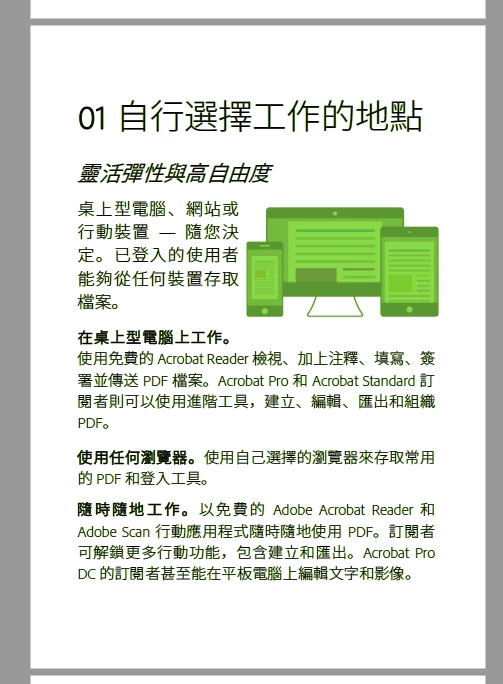
The background and content color of pdfs can not be displayed correctly on Acrobat DC. As in the first figure.
And the Accesssbility options in preferences cannot fix perfectly, as in the second figure.
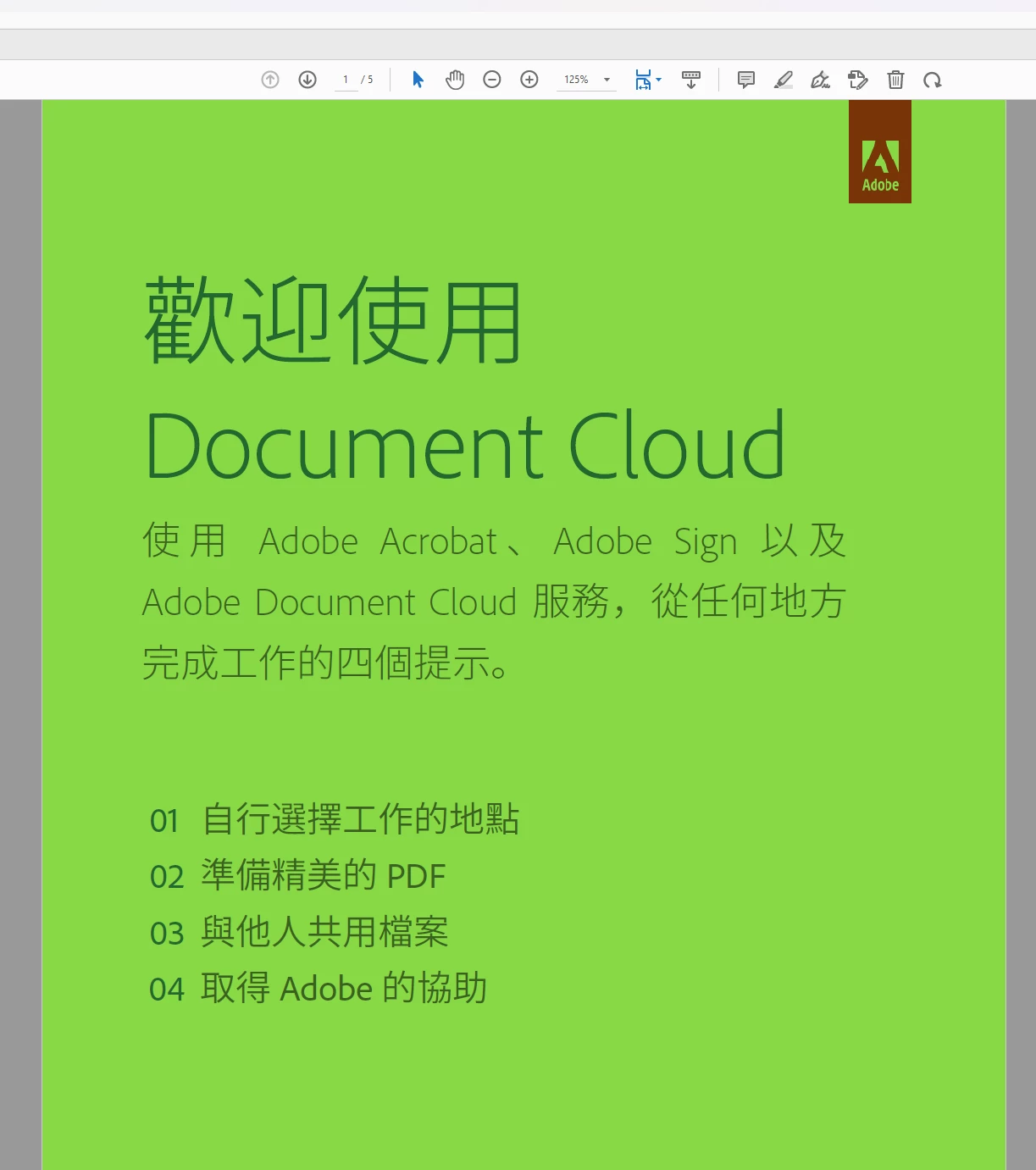
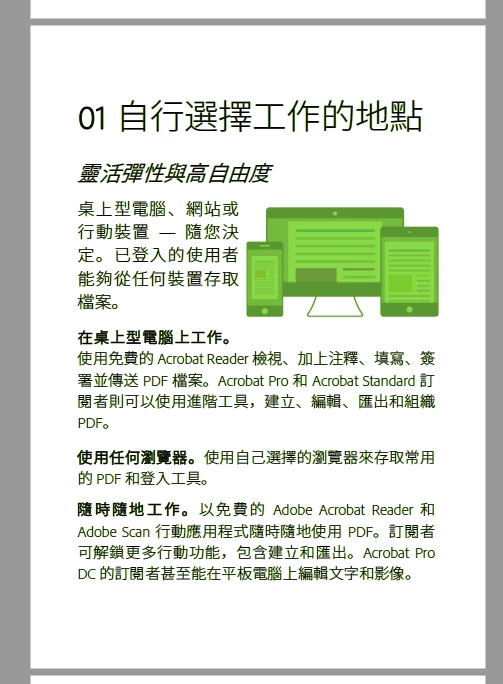
Just find out that it was caused by the incorrect Color Profile configuration. You should not delete the Color Profile generated by Windows HDR Calibration and it was supposed to be selected manually in the Acrobat color profile settings(if you prefer keep HDR on and do not care about color accuracy).
Already have an account? Login
Enter your E-mail address. We'll send you an e-mail with instructions to reset your password.