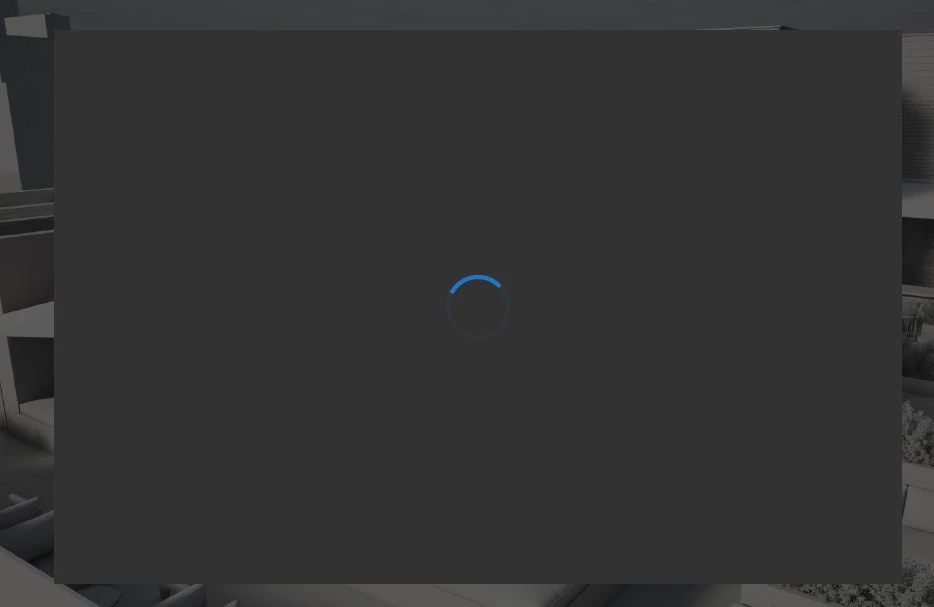Grey screen with spinning blue circle keeps appearing and freezing whole application
Recently every time I open up acrobat to read a PDF there is a chance a grey splashscreen with spinning blue circle appears and freezes everything. cant escape it, cant close application without end tasking the whole thing.
I can re open the same PDF and it be fine but later the issue will come back, it can also happen while scrolling through the PDF.
There are no dialogue boxes appearing just this small window that blocks any interaction.