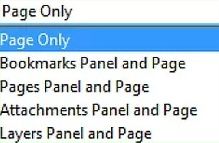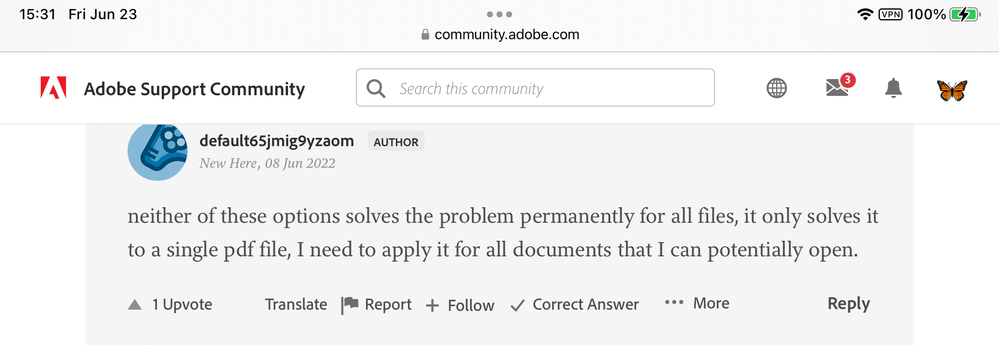- Home
- Acrobat
- Discussions
- Re: How can I turn off permanently the bookmarks p...
- Re: How can I turn off permanently the bookmarks p...
How can I turn off permanently the bookmarks panel in Adobe Acrobat Pro DC 2021
Copy link to clipboard
Copied
How can I turn off permanently the bookmarks panel in Adobe Acrobat Pro DC 2021?
I cannot find any solution that work for this newest version on google.
Thank you for your help.
Copy link to clipboard
Copied
There's no such option. This is a built-in part of the application and can't be "turned off".
Copy link to clipboard
Copied
@default65jmig9yzaom wrote:
How can I turn off permanently the bookmarks panel in Adobe Acrobat Pro DC 2021?
I can think of two things you might be asking:
- To hide the Bookmarks panel from the left-hand navigation panels, go to View menu > Show / Hide > Navigation panels > uncheck Bookmarks. You can also right-click in the blank area under the Navigation panels.
- If the Bookmarks panel is opening automatically when you open a PDF, go to File menu > Properties
Preferences> Initial View and set the initial view to "Page Only", then save the document.
If the file is locked for editing, then you can't make the change. Only someone with the password can make the change. In case someone reads this later, it cannot be changed with the free Adobe Acrobat Reader either.
Is this what you are asking?
EDIT: changed "preferences" to "properties". Thank you Bernd.
Jane
Copy link to clipboard
Copied
> go to File menu > Preferences > Initial View
It is available at the File Properties.
Copy link to clipboard
Copied
neither of these options solves the problem permanently for all files, it only solves it to a single pdf file, I need to apply it for all documents that I can potentially open.
Copy link to clipboard
Copied
That's correct. When the creator chooses to show the Bookmarks panel when the file is initially opened, that is not something you can override.
You can make a feature request to the developers here: https://acrobat.uservoice.com/
Jane
Copy link to clipboard
Copied
Please god fix this. Taking up a 1/4 of the screen for a display that is mostly white space and is information that is not relevant to the file that I opened is a very poor choice for the user experience.
Copy link to clipboard
Copied
Couldn't agree more!! This is awful! Do the people that write these programs actually test and/or use them, or do they just continually pump out worthless garbage like this?
Copy link to clipboard
Copied
Today is still annoyance, remove it already.
Copy link to clipboard
Copied
- Open Adobe without opening a file
- Go to Preferences> Documents
- Select "Restore last view settings when reopening documents"
- Click "OK"
- Open an Adobe file.
- Close the bookmarks panel.
- Save and close the Adobe file.
- The next document you open should have the bookmarks panel closed.
Copy link to clipboard
Copied
- Open Adobe without opening a file
- Go to Preferences> Documents
- Select "Restore last view settings when reopening documents"
- Click "OK"
- Open an Adobe file.
- Close the bookmarks panel.
- Save and close the Adobe file.
- The next document you open should have the bookmarks panel closed
Copy link to clipboard
Copied
Thank you for your post, @Steve263214045icc , although it won't help the OP who was looking for something that applies to all documents they could potentially open in the future.
Jane
Copy link to clipboard
Copied
Thanks a TON, Steve! The multiple new windows have been micro-annoyances for years.
Bonus: How to remove the right hand UI "tools" window pane
1 Bring up preferences with CTLR-K
2 choose Documents
3 Check the box: "Remember curent state of Tools Pane"
4 OK
5 Next time you open a doc and then close the right hand Tools pane, it should come up closed in future docs.
Thanks, again, Steve!
Copy link to clipboard
Copied
That worked for the Tools pane, but not the Bookmarks...
Copy link to clipboard
Copied
Thank you SO MUCH!! This worked!!
I am able to open all documents, new, old, or via email and the panels are closed to the side. ahhhh, finally!
Copy link to clipboard
Copied
Thank you so much, this helped and I was able to close the bookmarks tab from opening on new documents. Very much appreciated!
Copy link to clipboard
Copied
Tons of thanks Steve!
Copy link to clipboard
Copied
Hello just wondering whether you ever found a solution to this?
Copy link to clipboard
Copied
none of these settings seem to work. I don't want bookmarks EVER. someone @ Adobe must think that this is essentail for all becuse it just won't go away
Copy link to clipboard
Copied
It is incredibly annoying, why "Restore last view settings when reopening documents" was removed in the latest version stumps me.
Copy link to clipboard
Copied
I have the bookmarks bar opening every time on every PDF including PDFs that have nothing in the bookmarks.
Copy link to clipboard
Copied
- Open a PDF
- Right click in that open PDF document
- Choose bottom item in dropdown menu _ “ document properties”
- Select “Initial view” tab
- Then in “Layout and magnification – navigation tab”
- Select “Page Only”
- Confirm “OK”
This appears to have cleared/turned off the Bookmark Panel totally!
Copy link to clipboard
Copied
Select Initial view tab
By @Mandy5D22
The settings in Initial View are only for the current document — not for all future documents
Jane
Copy link to clipboard
Copied
this worked for me, I opened multiple PDFs in different locations in the last 3 days and all have opened without the bookmark pane.
Copy link to clipboard
Copied
THANK YOU @Mandy5D22! These steps worked for me 12Feb24. This had been driving me bonkers!
-
- 1
- 2