Answered
How do I remove the date/time stamp from the signature?
Hi everyone,
Can someone explain how do I remove the date/time stamp from under an adobe signed document - or keep it from showing in the first place?
Thanks!
Hi everyone,
Can someone explain how do I remove the date/time stamp from under an adobe signed document - or keep it from showing in the first place?
Thanks!
If you're referring to a digital signature field, you need to create a new appearance for your signature profile and make sure to un-tick the "Date" check-box under Configure Text:
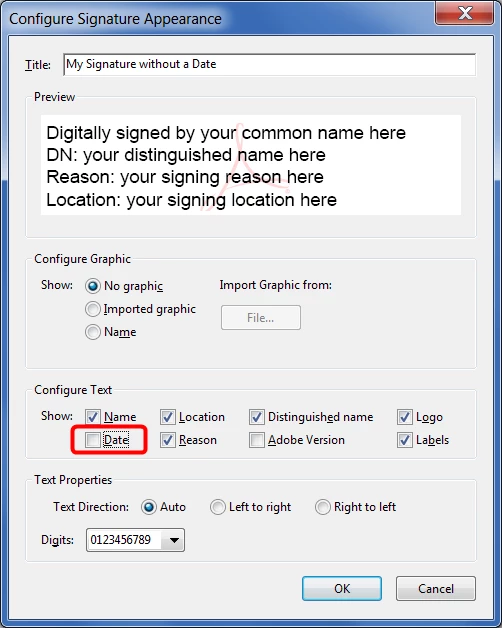
Already have an account? Login
Enter your E-mail address. We'll send you an e-mail with instructions to reset your password.