Answered
How do you edit text field properties in Adobe DC Pro?
I'm using Adobe DC Pro to edit a PDF and I need to edit the "Text Field Properties" but I'm not sure how to bring up the menu or where to edit it.
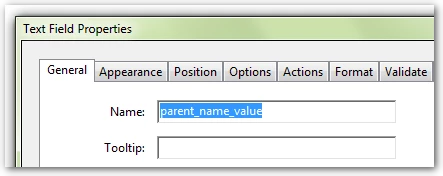
This is what I'm looking for.
Thank you

