Question
How to Add Image Names to a PDF file Combined from Images (or any metadata)
So, let's say I want to make a PDF file out of a set of images.
I want to add a header, and put in multiple image per page, and lastly have the PDF document with the name of each image underneath its corresponding image.
Something like this...
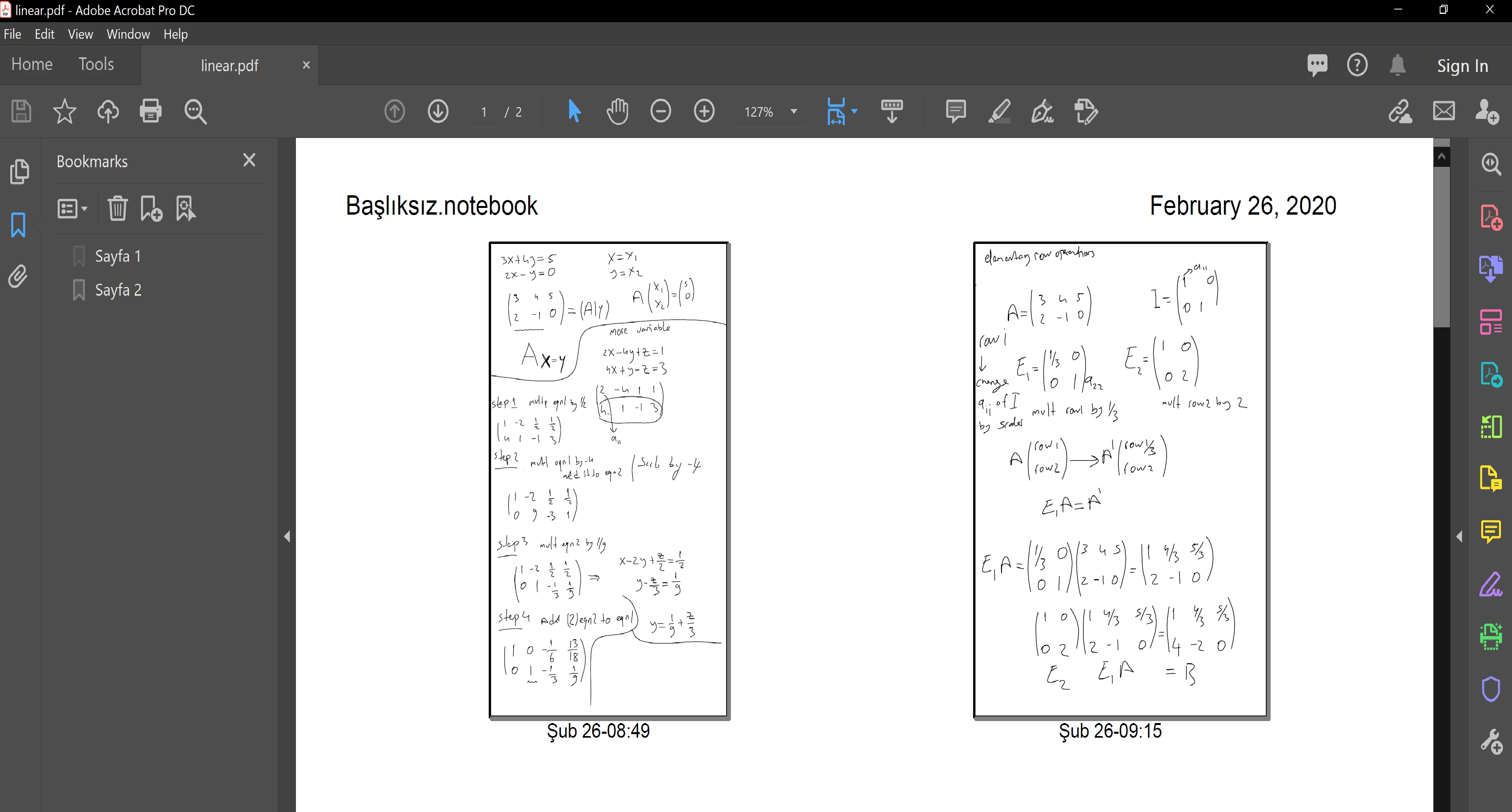
The part I am struggling with is having the image names appear in the document underneath each image.
Any help would be greatly appreciated.

