How to change height of highlight
I am highlighting some text in a document that I converted from a web page using the converter in Acrobat. The highlighting height is about 2 lines of text high, so as I highlight one line it also highlights half of the line above and half of the line below the line I am highlighting. This makes the highlighting very imprecise. It's like highlighting with a very wide, dull highlighter. This doesn't usually happen when I highlight documents, but is happening on this particular document. I can't find any means to modify the height of the highlighter. I am using Acrobat Professional X version 10.1.13.
Here's an example:
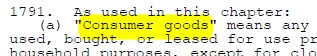
Thanks for a fix.

