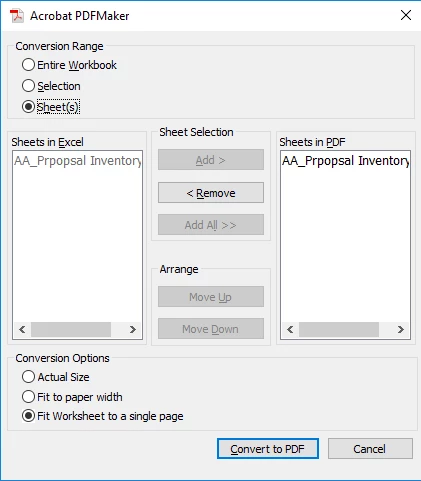How to change the default page size for theExcel add-on "Save As Adobe PDF" function
When I got Adobe Acrobat Pro DC installed on my windows machine it added an add-on function "Save As Adobe PDF" to all of my Microsoft Office applications. This was actually a really cool thing because it allows me to save a document as a pdf to the document's source folder in like a couple of clicks. The only problem is that when I use this function in excel it defaults the page size to something really odd like 15.18 x 19.64 or 12.64 x 9.77 even when I specify "Fit Worksheet to a single page and the page is specified as letter. I think that it is just printing the spreadsheet at "actual size" and does not pay attention to the conversion options.