Answered
How to disable comment pane from opening
For some reason, every time I open a pdf, the comment pane now opens on the right side. Can't find a way to make it stop. It's very annoying. I think it was from the most recent update.
For some reason, every time I open a pdf, the comment pane now opens on the right side. Can't find a way to make it stop. It's very annoying. I think it was from the most recent update.
There is a new option in Commenting Preferences:
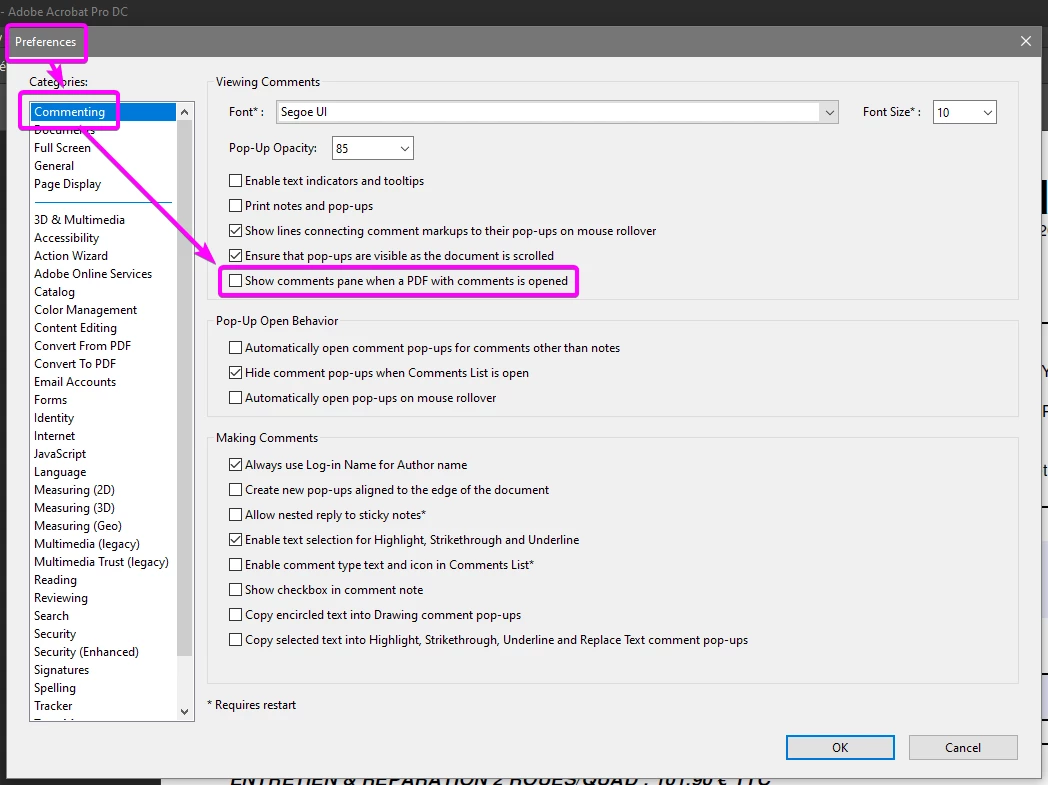
Already have an account? Login
Enter your E-mail address. We'll send you an e-mail with instructions to reset your password.