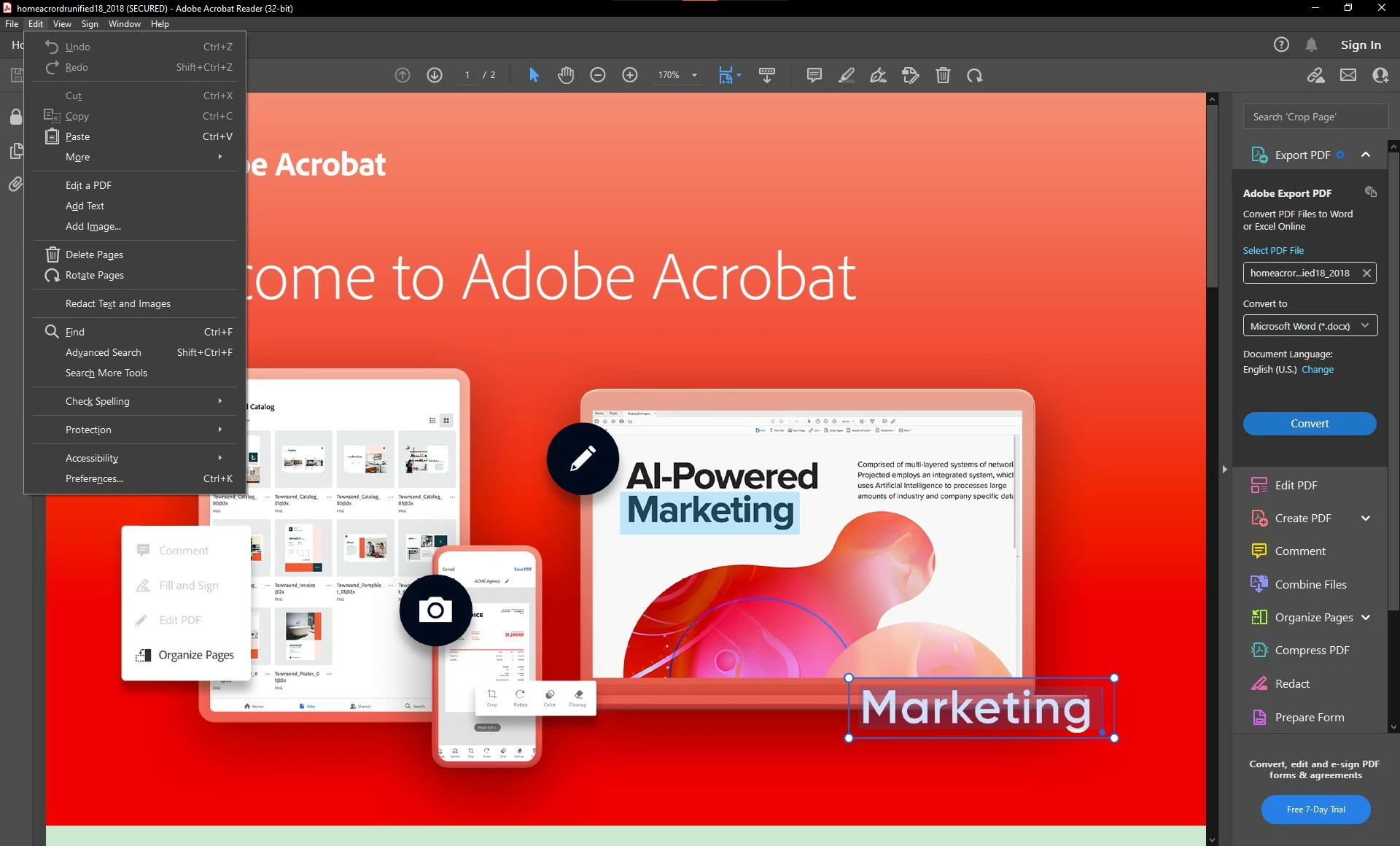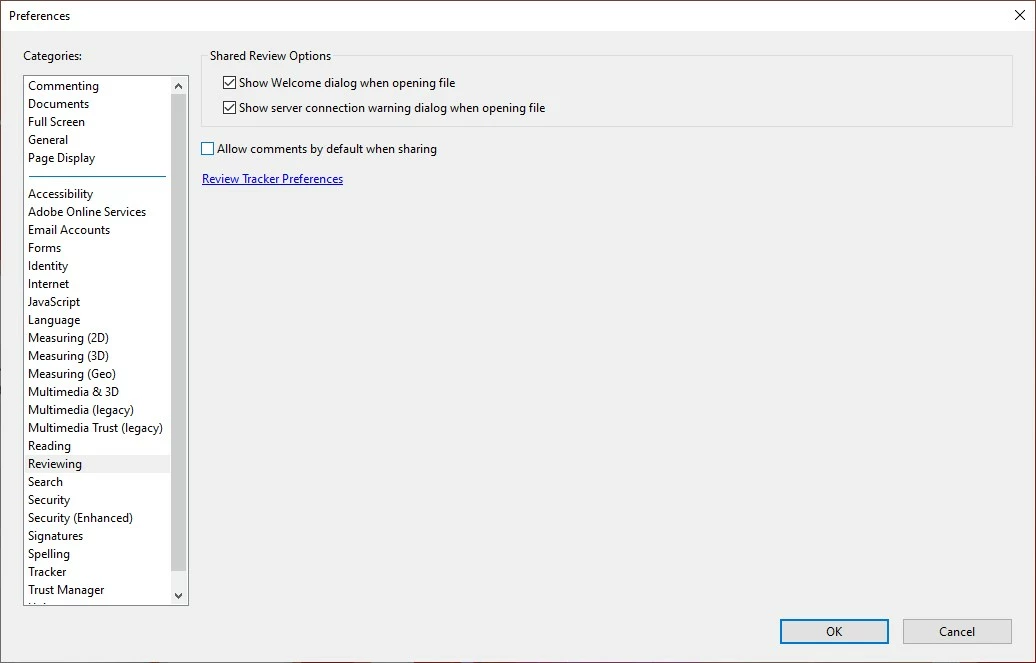How to Enable (or back) new Acrobat?
My Acrobat version is 2023.003.20269 on Windows10 22H2 (Version 10.0.19045.3324)
if disable (Preferences => Reviewing => Allow comment by default when sharing), restart Acrobat, the UI interface back to old layout.
But how to back new Acrobat?