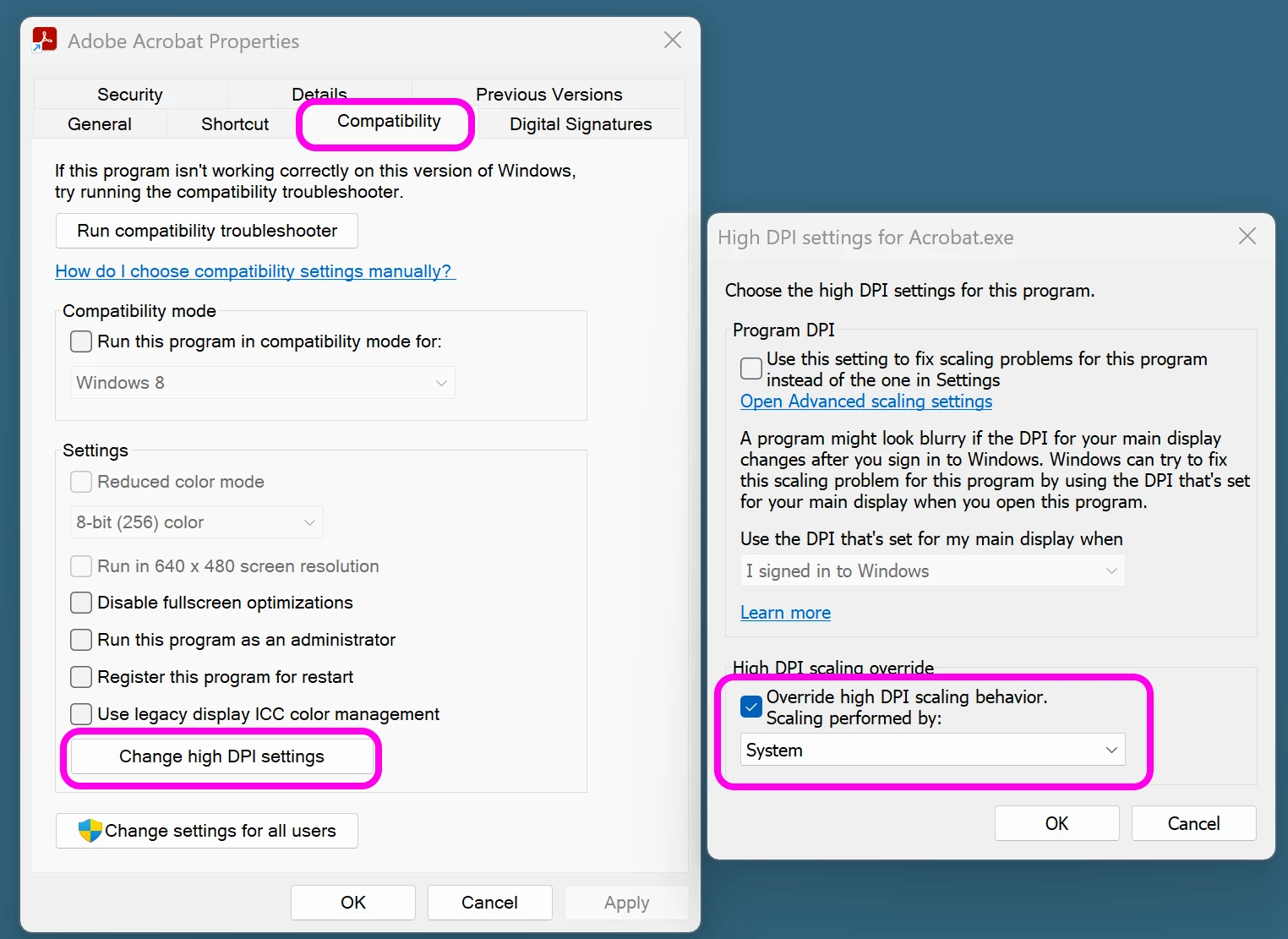It seems that Adobe Acrobat does not observe Windows display scaling options within legacy dialogs. To fix this, I use Windows compatibility settings to override the application's DPI settings. The tradeoff with this is that it makes all of Acrobat's modern UI elements either blurry or pixelated depending on my scaling options.
Instructions for Windows 11 24H2:
- Open shortcut properties window.
- Switch to "Compatibility" tab
- Click on "Change high DPI settings".
- Place a checkbox on "Override high DPI scaling behavior and select "System".
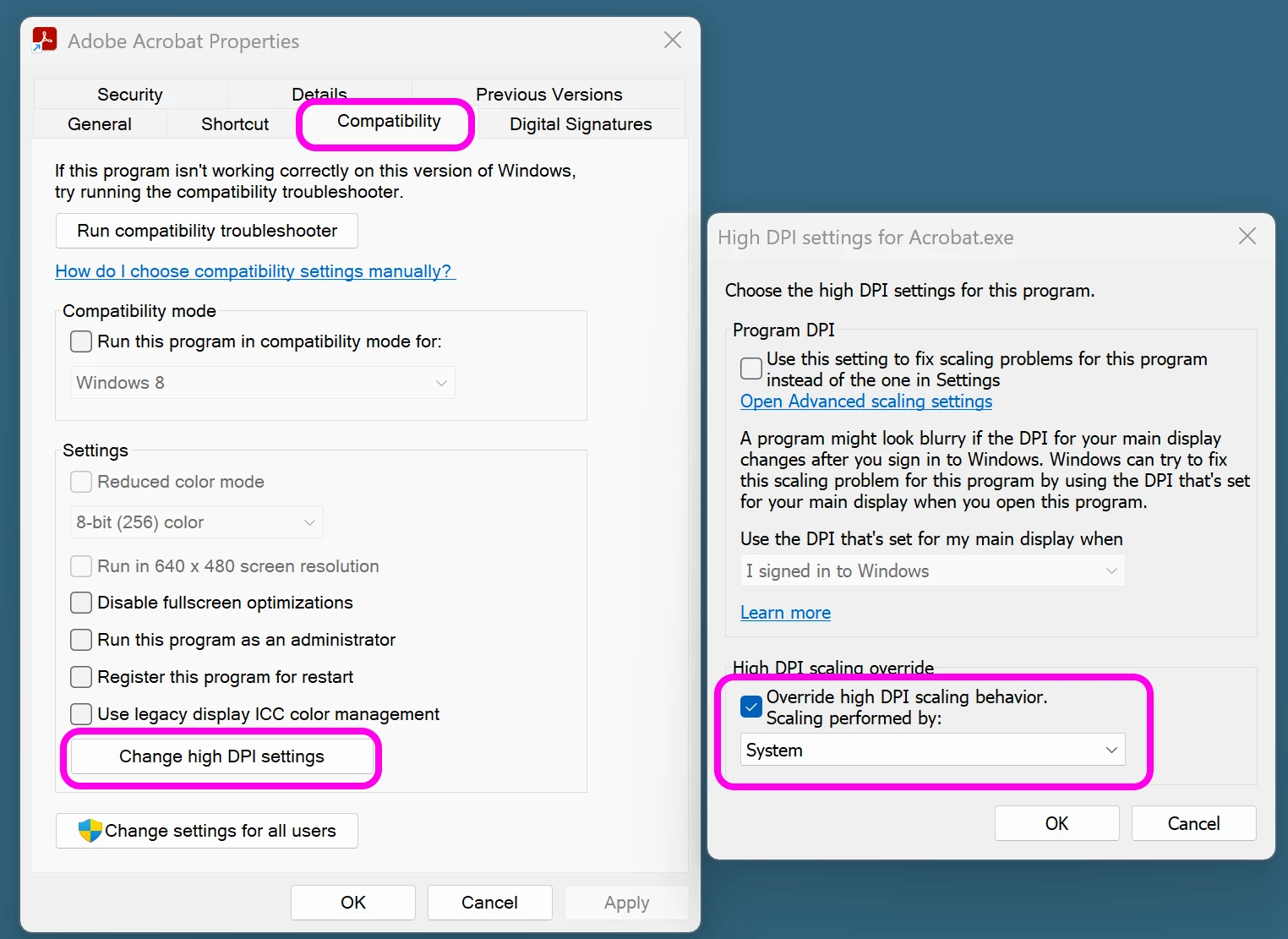
Doing this ACTUALLY worked for me just now...
That said, the UI of the Adobe itself looks kind of blurry now. Still, that's not as bad as having to strain to read the the menus and text in the UI and what not. TBH, I can't really tell if the quality of the image in the PDFs I'm opening has been affected in any way.