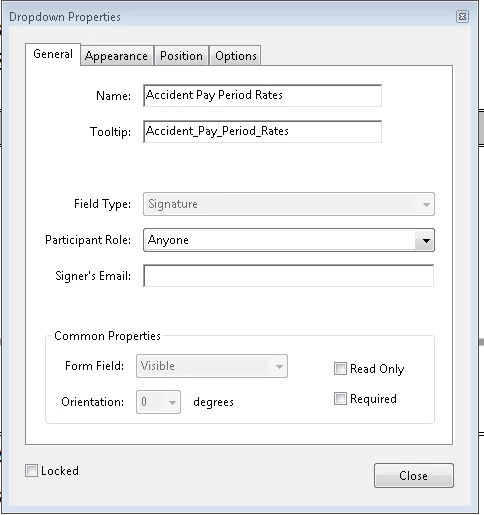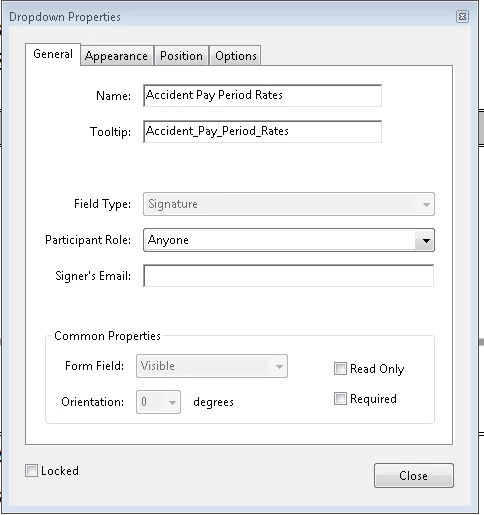
Hye Scott!
Thank you for sharing the details and screenshots.
If you are the owner of the PDF form and creating it, and not getting the options, please repair the installation files of Acrobat from the help menu>repair installation. Reboot the machine and try again.
If you still don't get the option, then remove Acrobat using the cleaner tool Download Adobe Reader and Acrobat Cleaner Tool - Adobe Labs
Reboot the machine and install Acrobat back and check: Download Acrobat DC installer for Enterprise term or VIP license
However, if you are not the owner of the PDF form and have received it from a user, then please check the PDF forms properties File>Properties>Security>and check if the document modification is allowed or not.
If you are not the owner of the form, then you might have to contact the original creator and have to ask them to make the changes.
Thanks,
Anand Sri.