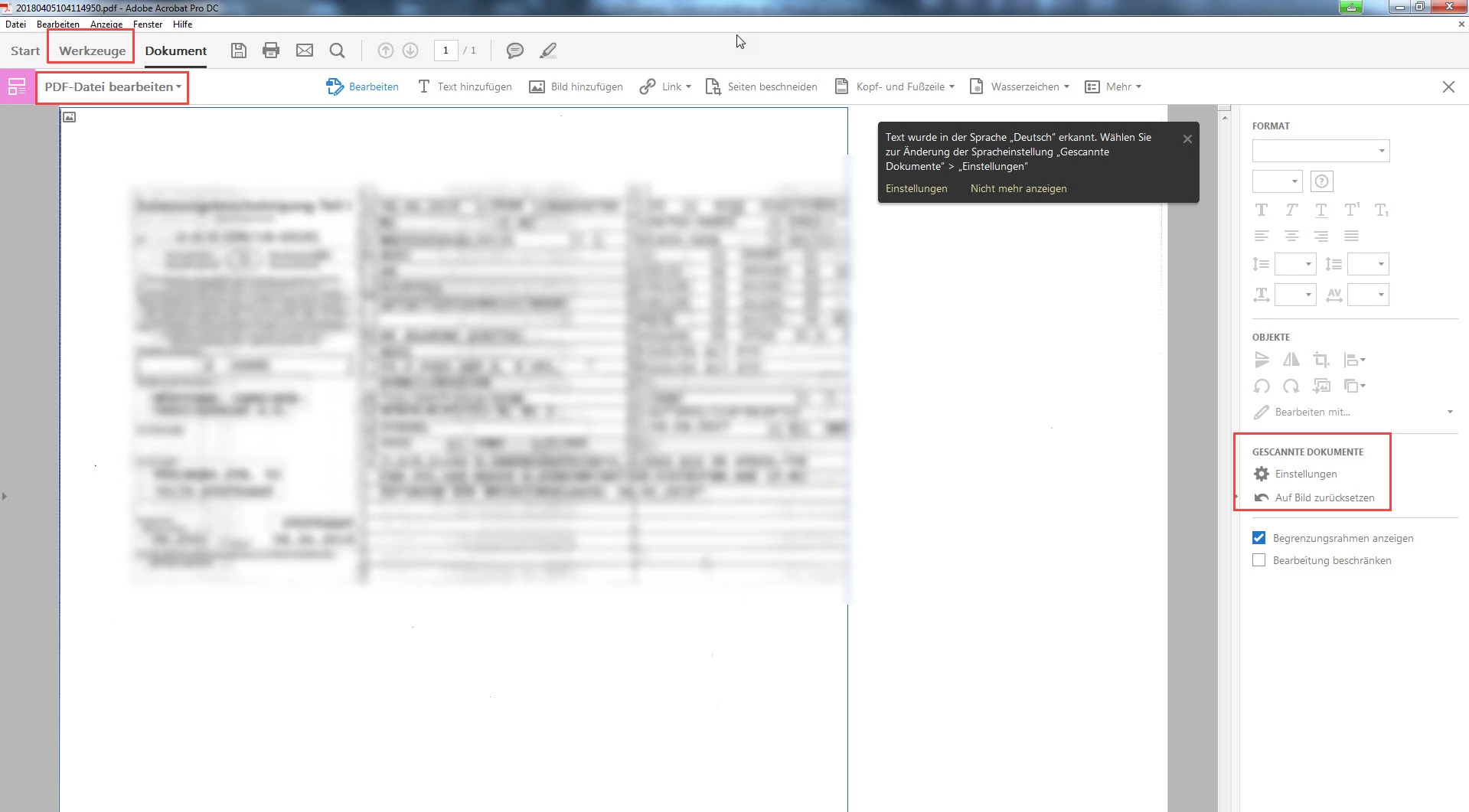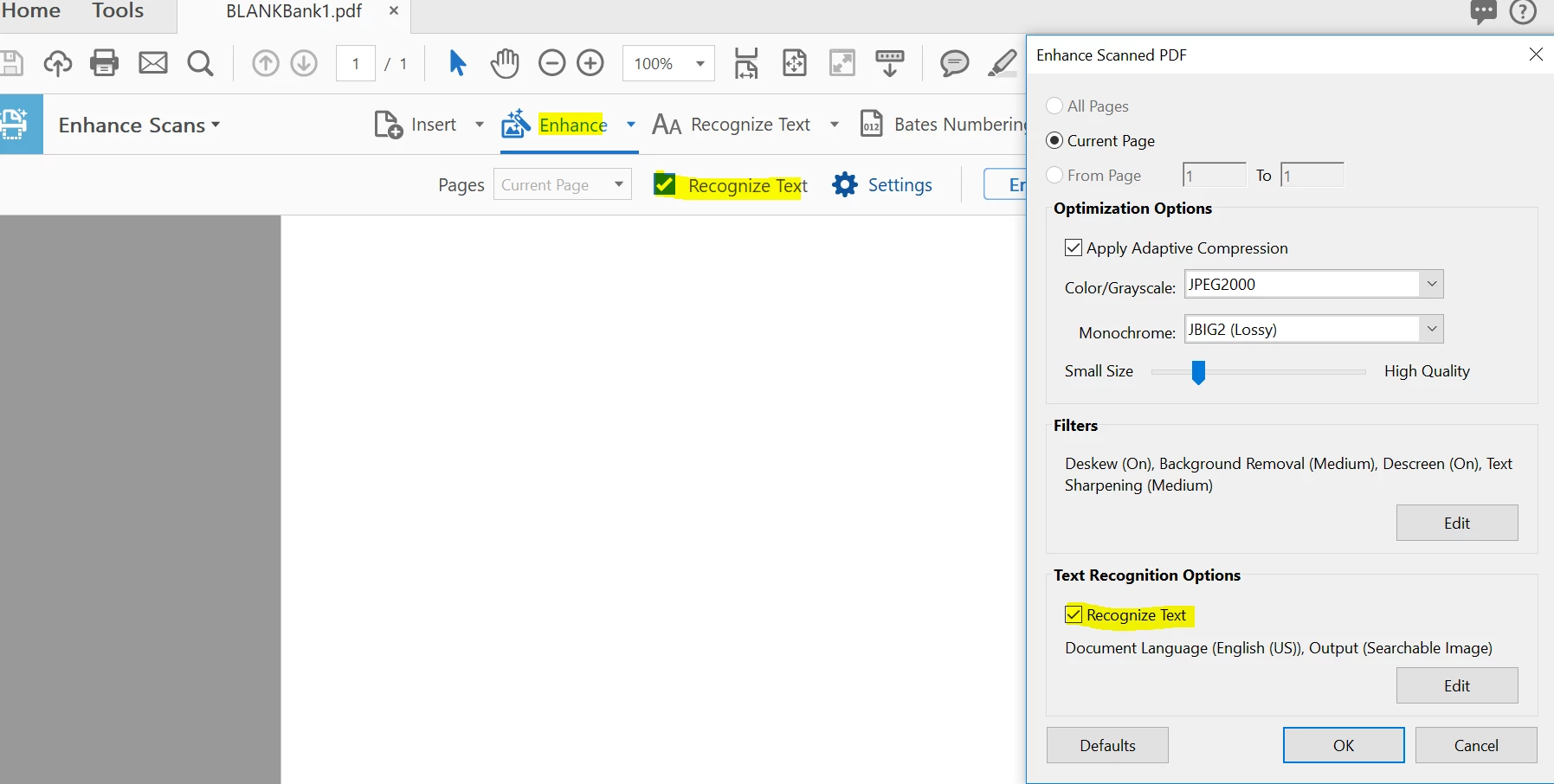How to turn on automatic OCR?
Hallo,
in der neuen Version wird beim Öffnen einer gescannten Datei nicht mehr gefragt, ob die PDF optimiert werden soll.
Diese Optimierung hatte das Bild zum einen gerade gerückt (falls der Scanner es schief eingezogen hat). Ebenso wurde die OCR-Erkennung durchgeführt.
Dieser Dialaog fehlt seit dem letzten Update. Weis jemand, ob und wie man die Abfrage beim Öffnen einer Datei wieder einstellen kann?
Vielen Dank & Gruß