Incorrect spacing when pasting my resume
Hello,
I have created my CV/resume on Apple Pages but I usually share it in PDF. The problem is that every time I manually copy/paste the text (even part of the text and not the whole page), the spacing is incorrect with some double spaces added or some sentences broken into two lines. Is there a way to fix this with Acrobat since it is my own file? Thank you!
For example, the screenshot will be copied and pasted as below:
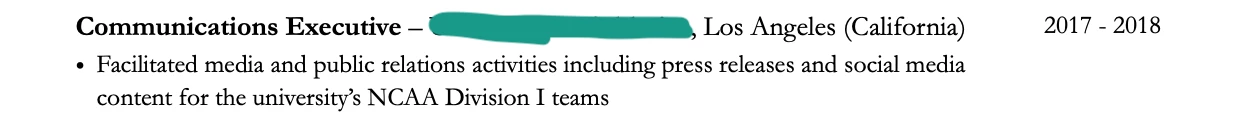
• Facilitated media and public relations activities including
press releases and social media
content for the university’s NCAA Division I teams

