installation will not start
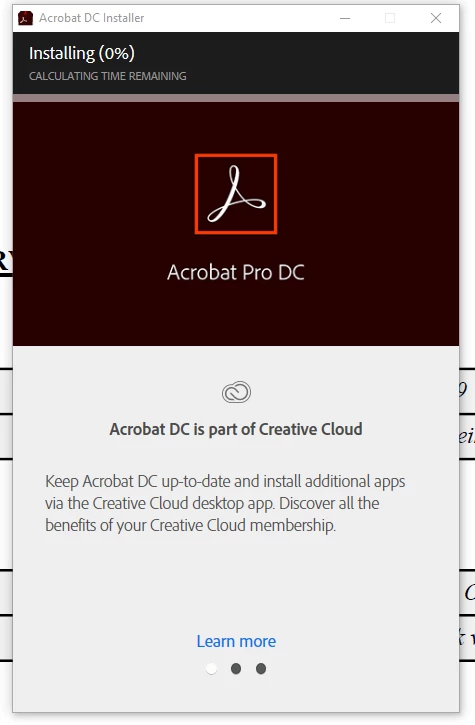
Tried to install it several times now, but the installation just stands like this for ever, and nothing happends.
i cant even hit the X to close the installer. i have to open task manager to close it. the installer just sits at 0%.
Any help is appriciated.
Use windows 10

