Question
Linking files in Outlook 365 via Adobe Document Cloud
It is not possible any longer to attach a file via a link in my Outlook 365, either using below symbol or the links.
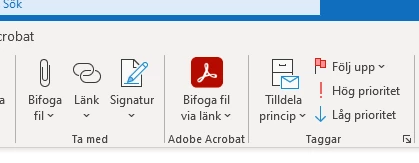
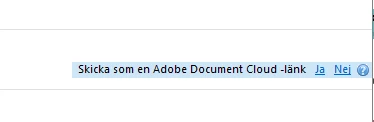
It is not possible any longer to attach a file via a link in my Outlook 365, either using below symbol or the links.
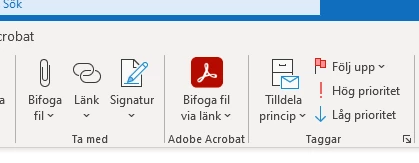
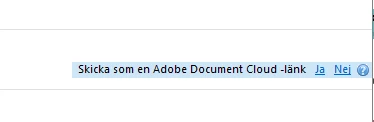
Already have an account? Login
Enter your E-mail address. We'll send you an e-mail with instructions to reset your password.