Mac Word to PDF not tagging hyperlinks with object (OBJR) for Accessibility
On my Mac I convert Word documents to PDF using the Create PDF ribbon in Word and by Acrobat Pro DC using the Tool for Create and going through File > Create PDF from File. No matter which way I convert it, the Link-OBJR is not automatic and the path for the underline is include; therefore, I have to remediate the file by using the find to add link objects for link and removing that pesky path.
What it looks like:
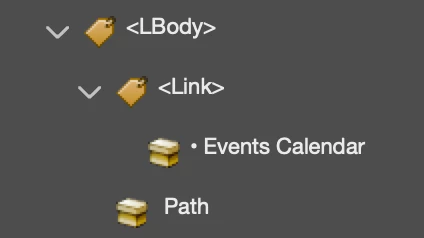
What is should look like to meet accessibility standards:
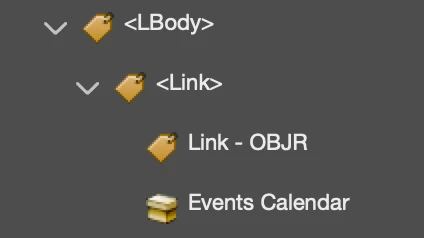
This used to be automatic and it no longer is happening. I noticed it some time ago and was hoping Adobe already knew and was working on it. I'm not seeing that looking at the Known Issues log. I also don't see it in the latest notice of things fixed. I am definitely not seeing it in the application itself. This is causing a lot of work for me, but I'm also concerned that people haven't noticed and are publishing PDF documents that aren't really accessible (I hope they use the checker, and look at tags, but might not have the time).
I have scoured these forum articles and search engines and either I'm not using the correct words, or others haven't noticed this problem. I have seen articles about checking settings and I have checked all settings and still this remains a problem. If there is already a solution out there, please let me know. Here is the system/version information:
- OS: macOS Monterery v. 12.5.1
- Word: V. 16.64, 365 Subscription
- Acrobat Pro DC v. 2022.002.20191 which the Creative Cload says is the latest

