Participant
November 24, 2023
Frage
Need help with Published MasterControl documents
- November 24, 2023
- 2 Antworten
- 7366 Ansichten
Hi,
I am trying to open a PDF using Acrobat Chrome Pluging, but getting error as
TypeError: this.info.toSource is not a function
"Published MasterControl documents frequently use JavaScript. If you are seeing this message, your viewer either does not support JavaScript or it is disabled. If you are using Adobe Acrobat, please enable JavaScript. If you are using another viewer, you will need to configure your browser to view PDF files externally in Adobe Acrobat."
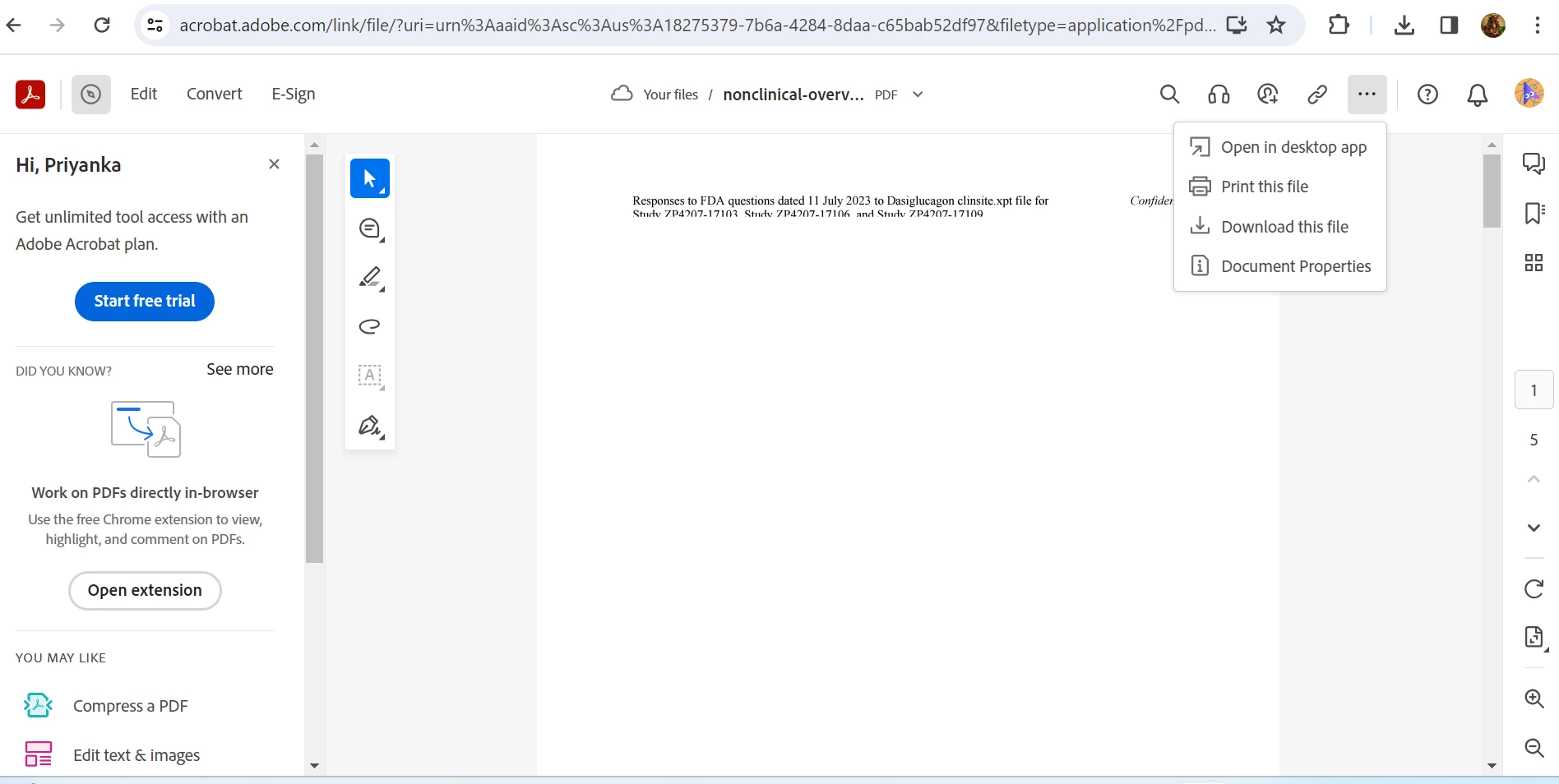
Attached is the document. Kindly help us to view the document in browser.
