Answered
No Format tab in Property dialog
Hello
I am in the Prepare a Form option but my Text Field Properties does not have a format tab.
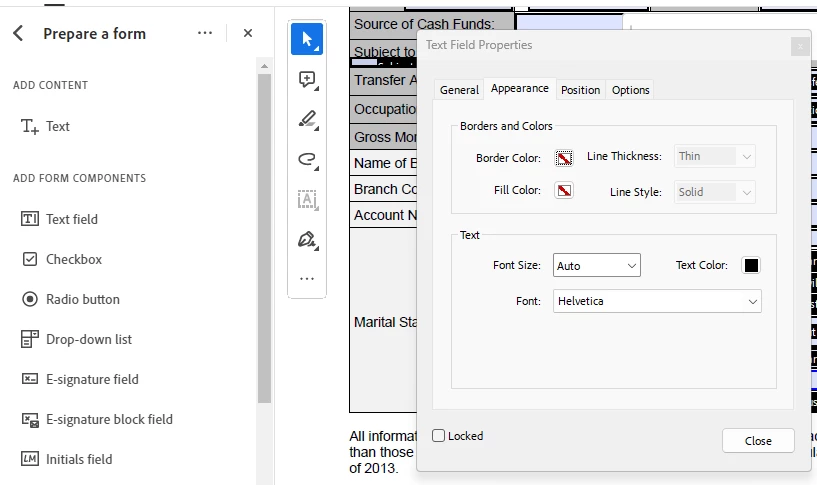
Hello
I am in the Prepare a Form option but my Text Field Properties does not have a format tab.
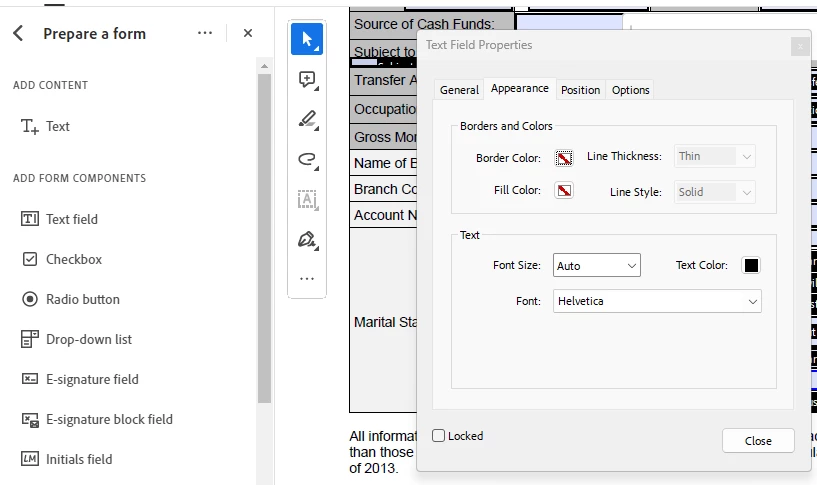
Select 'prepare form' tool click on 'More' then 'revert to adobe form'.
Already have an account? Login
Enter your E-mail address. We'll send you an e-mail with instructions to reset your password.