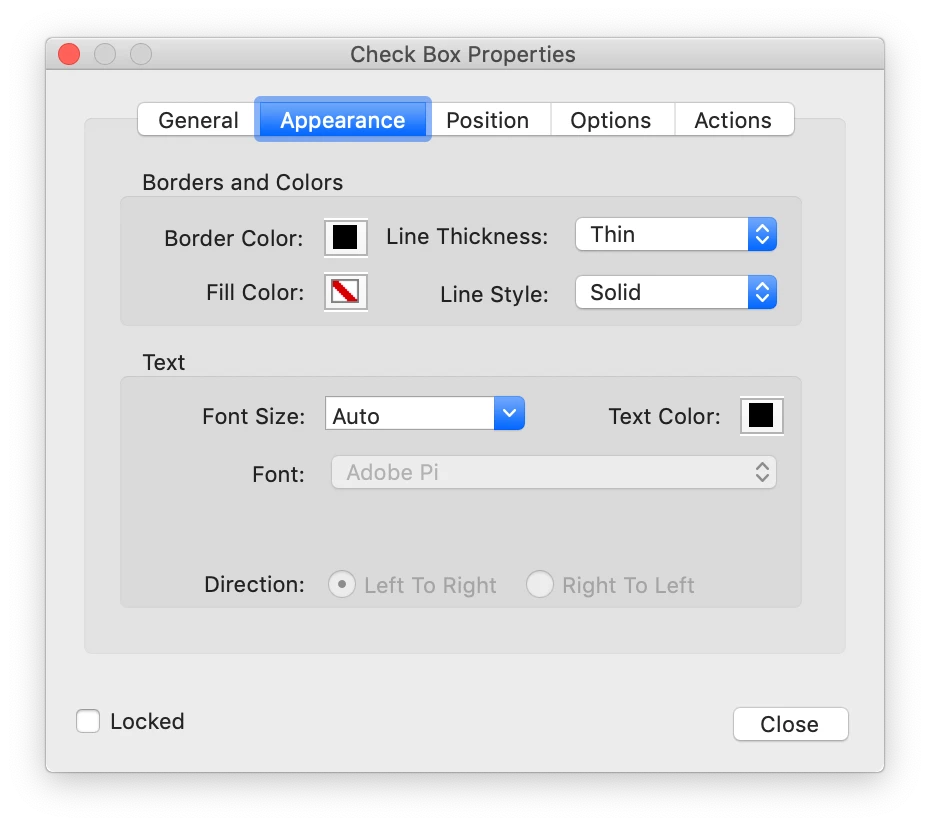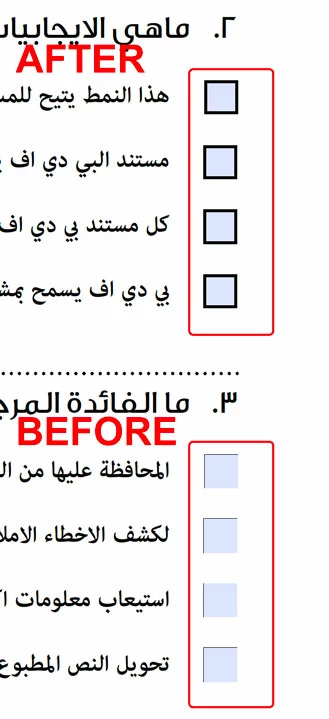Outlines of checkbox
Hello
Following problem. We had to create forms for a client (Indesign CC 14.0) and then saved them as PDF (Acrobat Pro DC - 2019.008.20080). We defined the different fields in the PDF. Now the checkboxes should normally have a frame, but in our forms you see the frames not completely. Some of the checkboxes have a line on the left and right, another left and on the top. So never a complete frame. Even when you print the forms out, the frame of the checkboxes are not there completely (see picture attached.
2. problem: The form is not filled-in - but when you print it out, it can happened that some of the checkboxes are ticked.
Has anybody an idea what we did wrong?