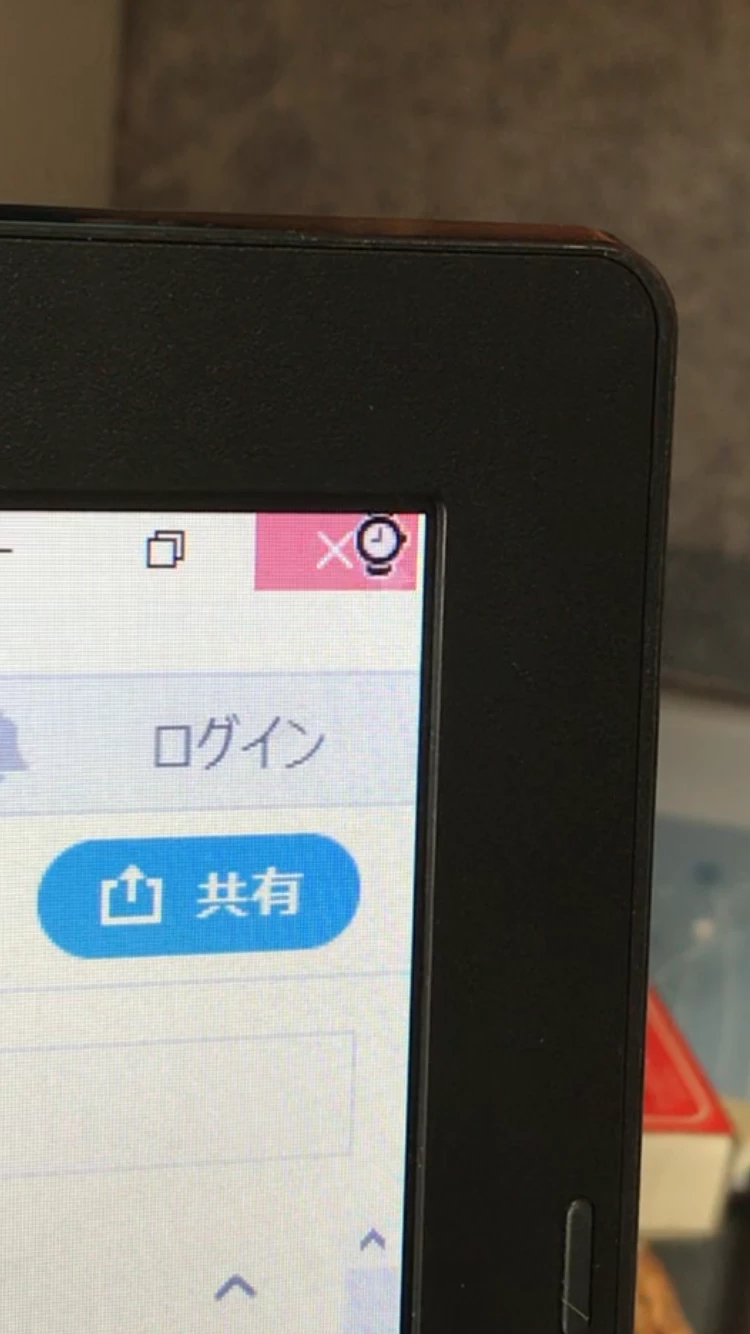Question
PDF clock mark
AdobeAcrobatReader PDF is used in various ways, such as email attachments,but when you click on the close ☓、there is a setting to erase the mark like the alarm clock that comes out momentarily ??Is there a setting to turn it off?