Question
PDF Showing Up Differently for Customer
I created this PDF in InDesign and saved out as an interactive PDF.
It looks fine on my end:
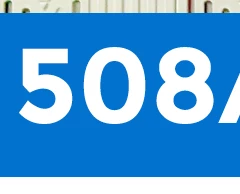
But when my customer opens it, it looks like this:
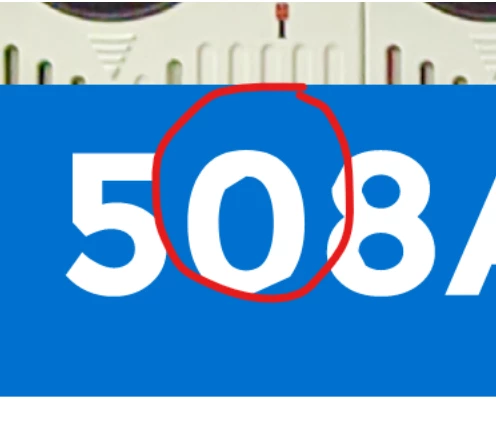
(I'm referring to the lines in the numbers... he added the red circle)
Why is this happening???

