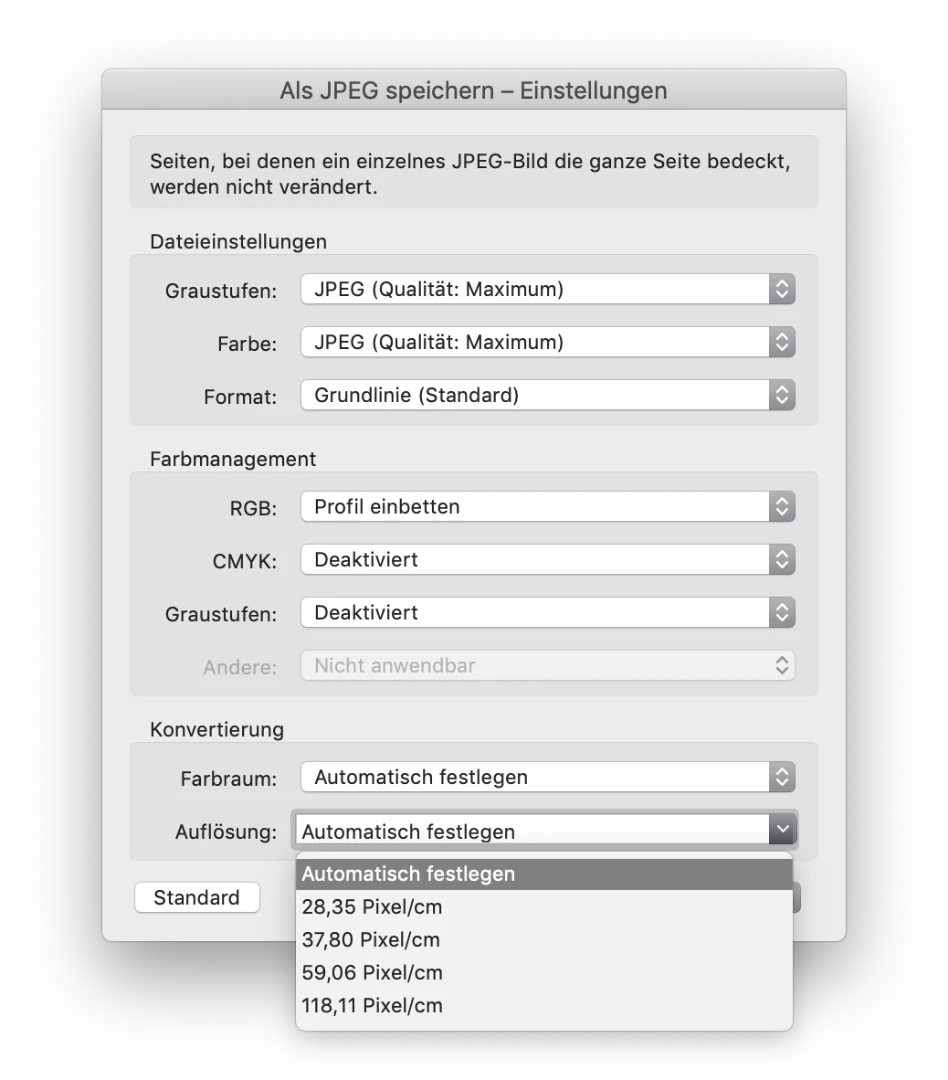PDF zu jpg: Maße stimmen nicht mehr
Hallo,
ich habe folgendes Problem:
ich möchte aus einem PDF-Dokument eine jpg-Datei machen.
Wenn ich es aber aus Acrobat Pro exportiere, hat das jpg nicht dieselben Abmessungen, wie die PDF, sondern ist um einiges größer.
Allerdings soll die jpg die exakt selbe Größe (in Pixeln) haben, wie das PDF-Dokument in Indesign angelegt wurde.
Das PDF besteht aus einer schwarzen Fläche als Hintergrund, einem Bild und Text. Es wird als PDF zwischen gespeichert, damit der Text editierbar bleibt. Sobald der Text editiert wurde, soll die PDF als jpg raus gespeichert werden. Die Maße und die Dimension sollen aber gleich bleiben, die Qualität auch.
Hab auch bei den Exporteinstellungen alles durchprobiert – wenn ich unter Konvertierung > Auflösung auf 28,35px/cm einstelle (siehe Bild), stimmt die Bildgröße in der jpg, allerdings ist diese dann so verpixelt, dass der Text nicht mehr lesbar ist (was bei der geringen Pixelanzahl kein Wunder ist).
Je mehr Pixel ich aber unter der Auflösung einstelle, desto größer wird das Format der jpg.
Es unterscheidet sich auch nicht, ob ich es als Druck- oder als Interaktive PDF aus Indesign exportiere... ich weiß nicht weiter.
Irgendwelche Ideen?
Liebe Grüße ![]()