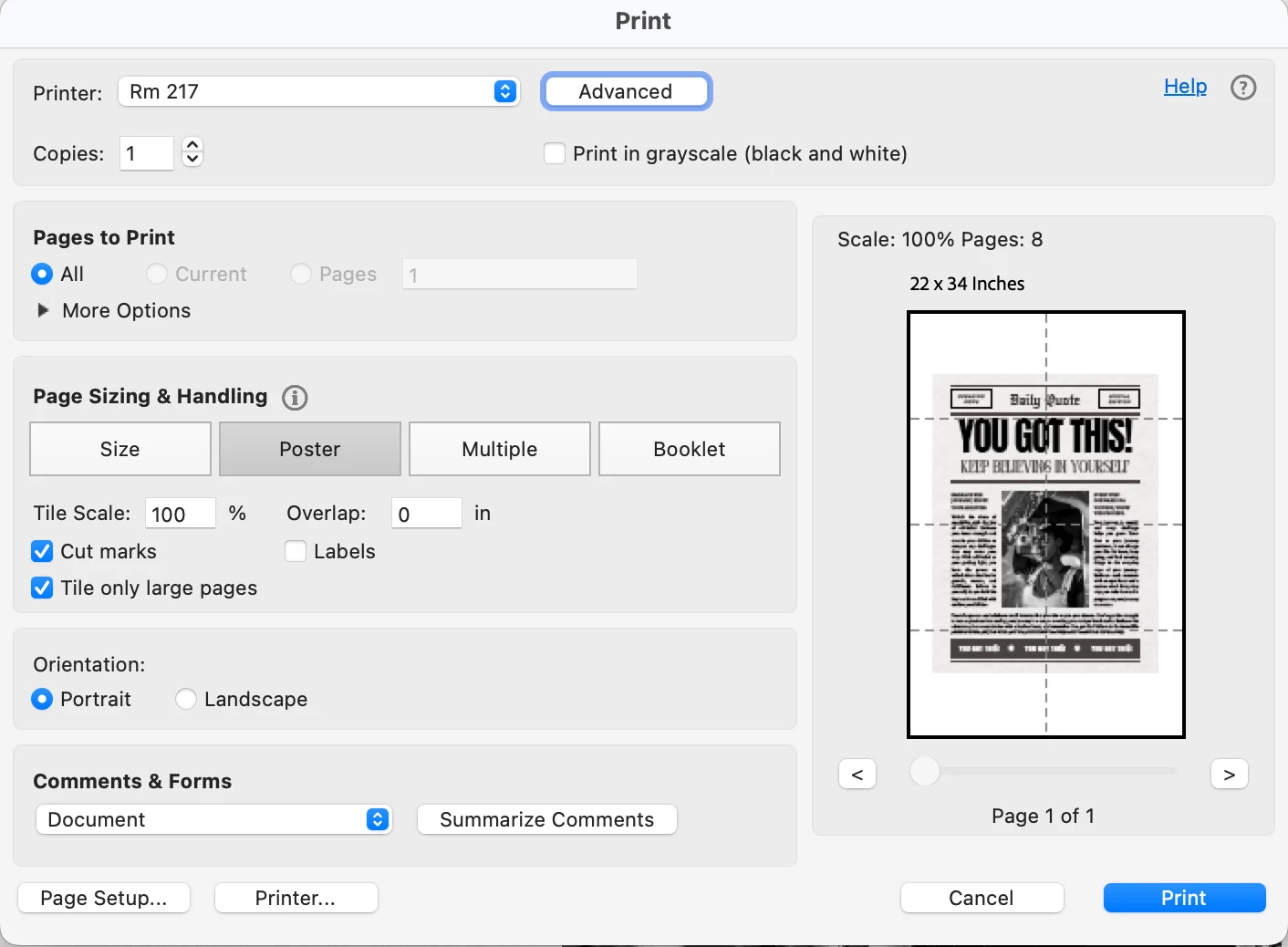Poster Printing only prints to one page
Hello everyone,
I've been at this for a few hours and I can't seem to find a solution. I have a pdf that 22 inches by 34 inches. I'm trying to poster print, but all the printers I try reduce the print to one page. I have a Mac running Ventura 13.0 and the latest Acrobat reader version 2024.001.20615.
Before printing, I go to advance and deselect "Print As Image" then I select Poster. Below is an image of the print window. I noticed on the right it says scale 100% Pages 8 and an image broken down to 8 pages but below that it says Page 1 of 1. Any help is greatly appreciated. Thank you
I no