Question
preflight for commercial printing and low rez images
I need to do a print ready pdf from Adobe FrameMaker. FrameMaker has issues with this, but most are fixable using Acrobats preflight feature. What I can't figure out is: Where in Acrobats Preflight tools can I find information regarding low rez images? IS there an option somewhere?
B
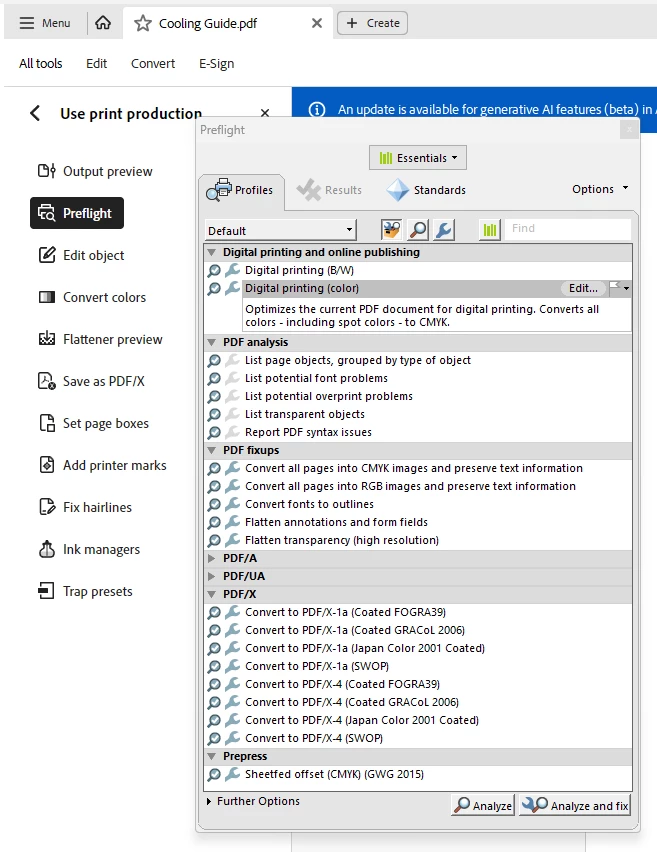
Best regards
Bjørn



