Print A3 format
I have problems to pint in "A3" paper... my printer is HP PRO 7740. When I select "A3" go to "a4" paper.
I have problems to pint in "A3" paper... my printer is HP PRO 7740. When I select "A3" go to "a4" paper.
Normally, you should give info on your OS and version and the Acrobat version too.This helps to situate the problem in the proper context.
What is the design size of what you want printing? If your design size is A4, be sure not to check "Choose paper source by PDF page size"!
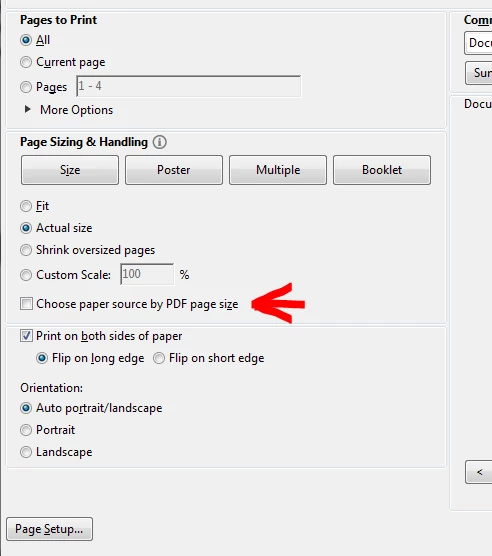
If it is not checked, could you please post screen shots of your print dialogue? Please include also the "Page Setup" dialogue.
Already have an account? Login
Enter your E-mail address. We'll send you an e-mail with instructions to reset your password.