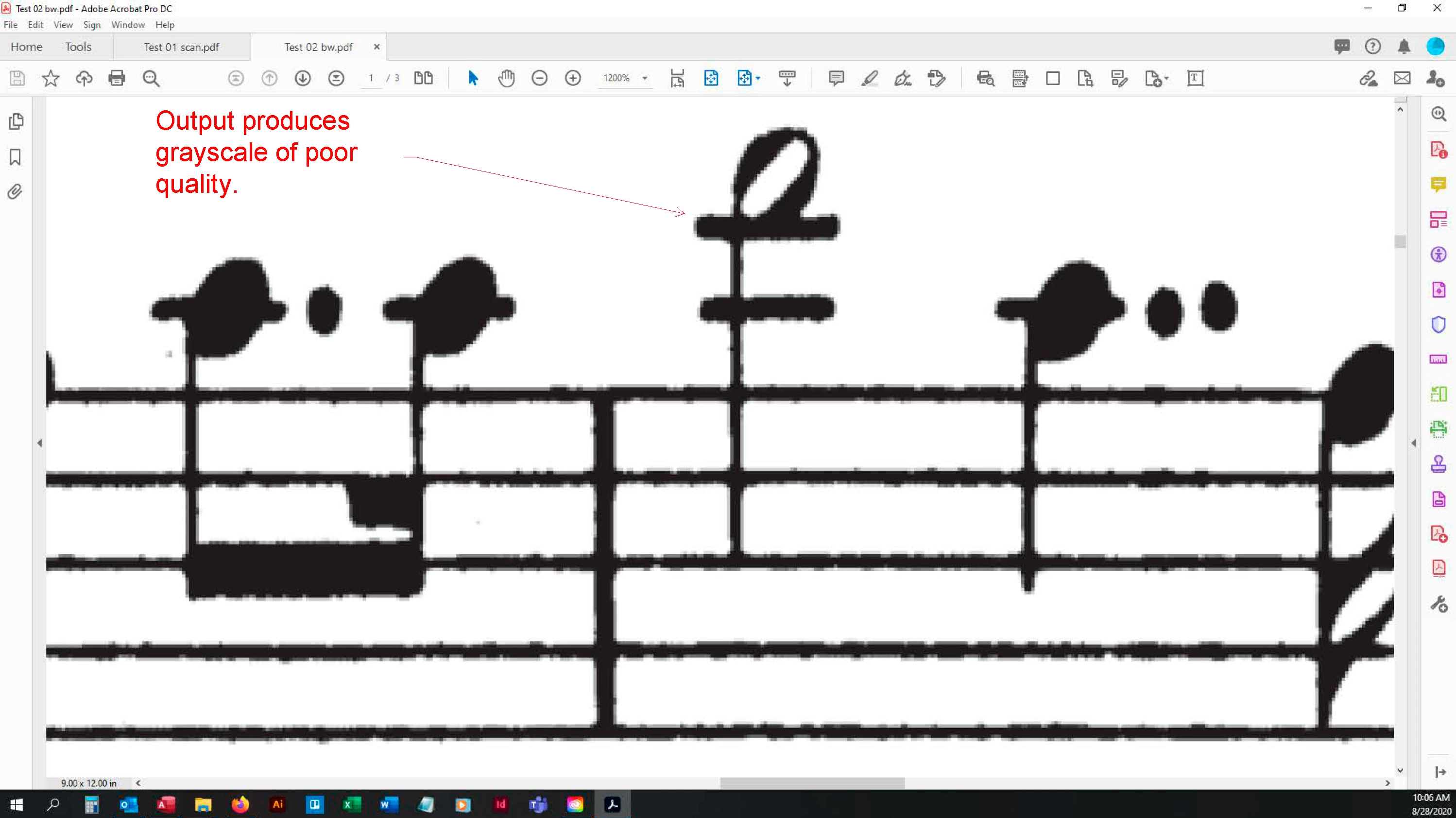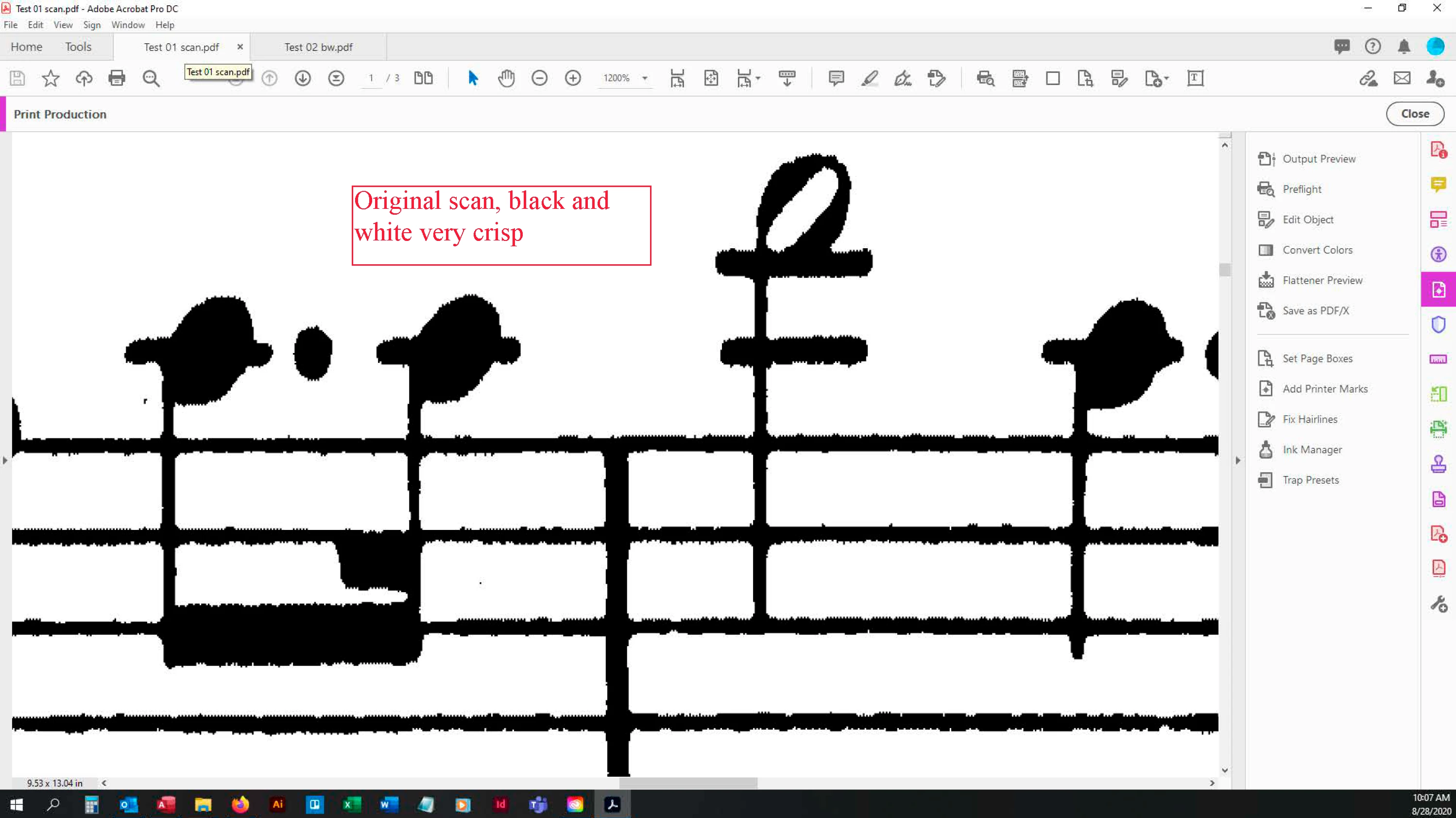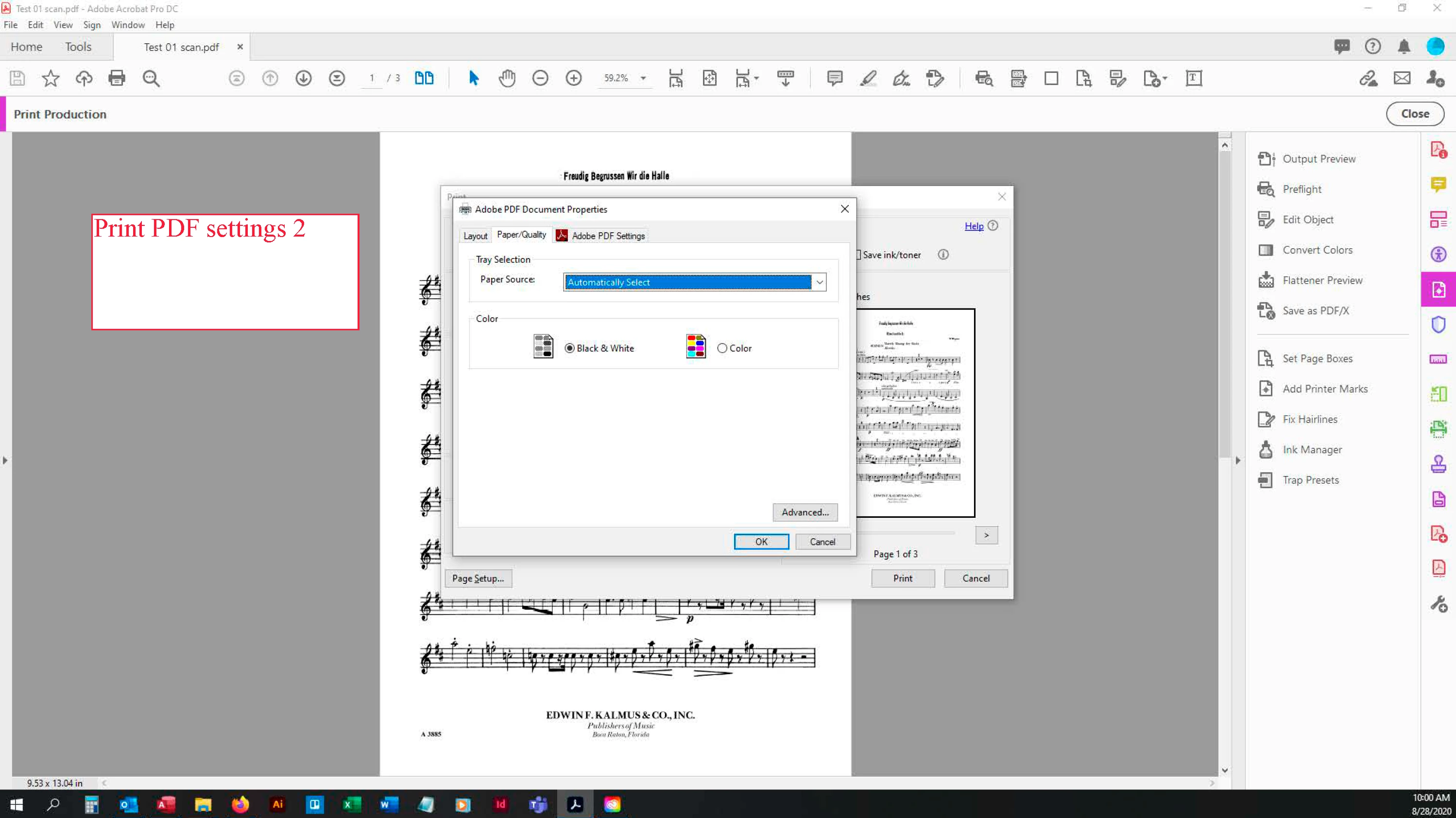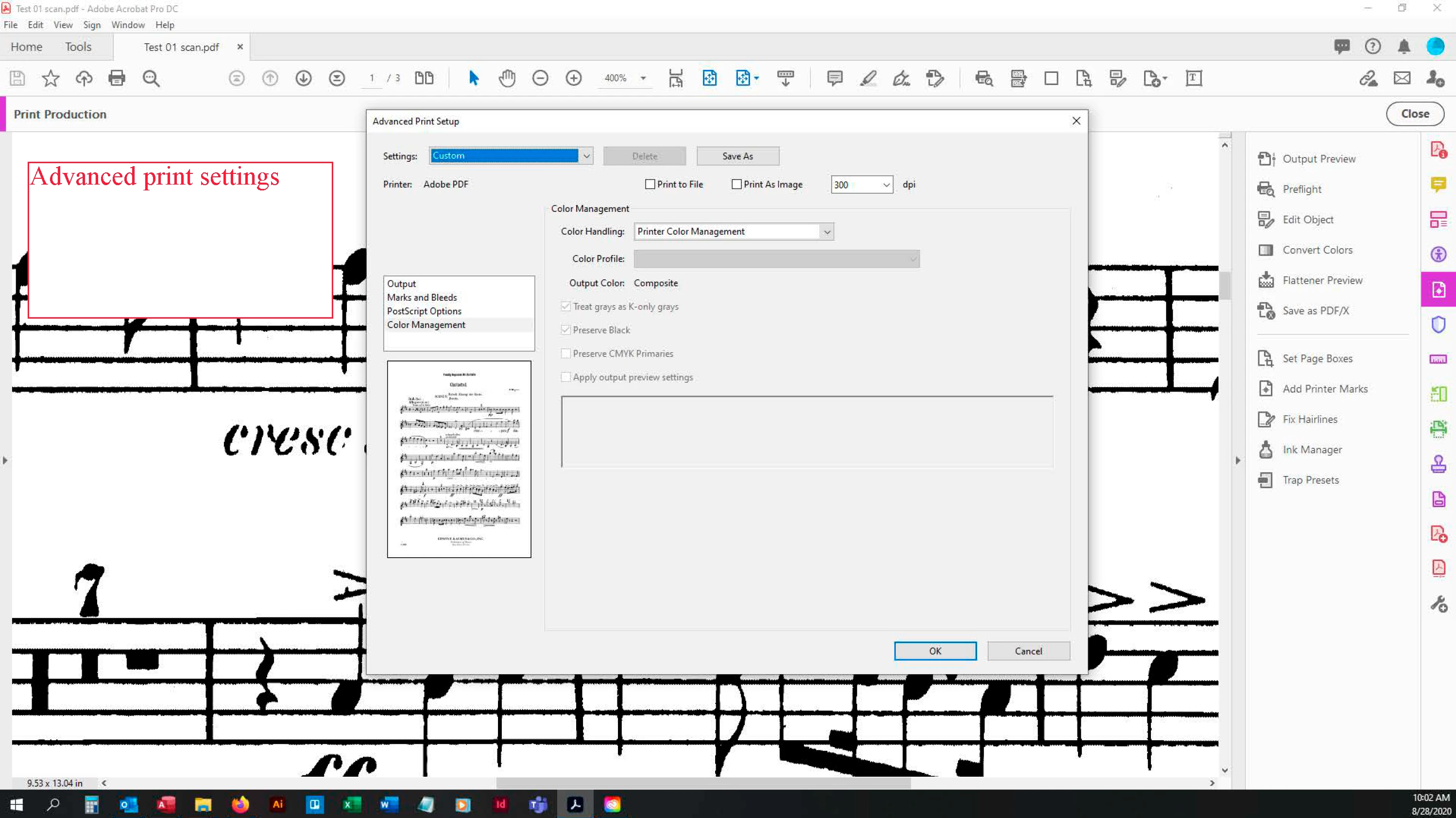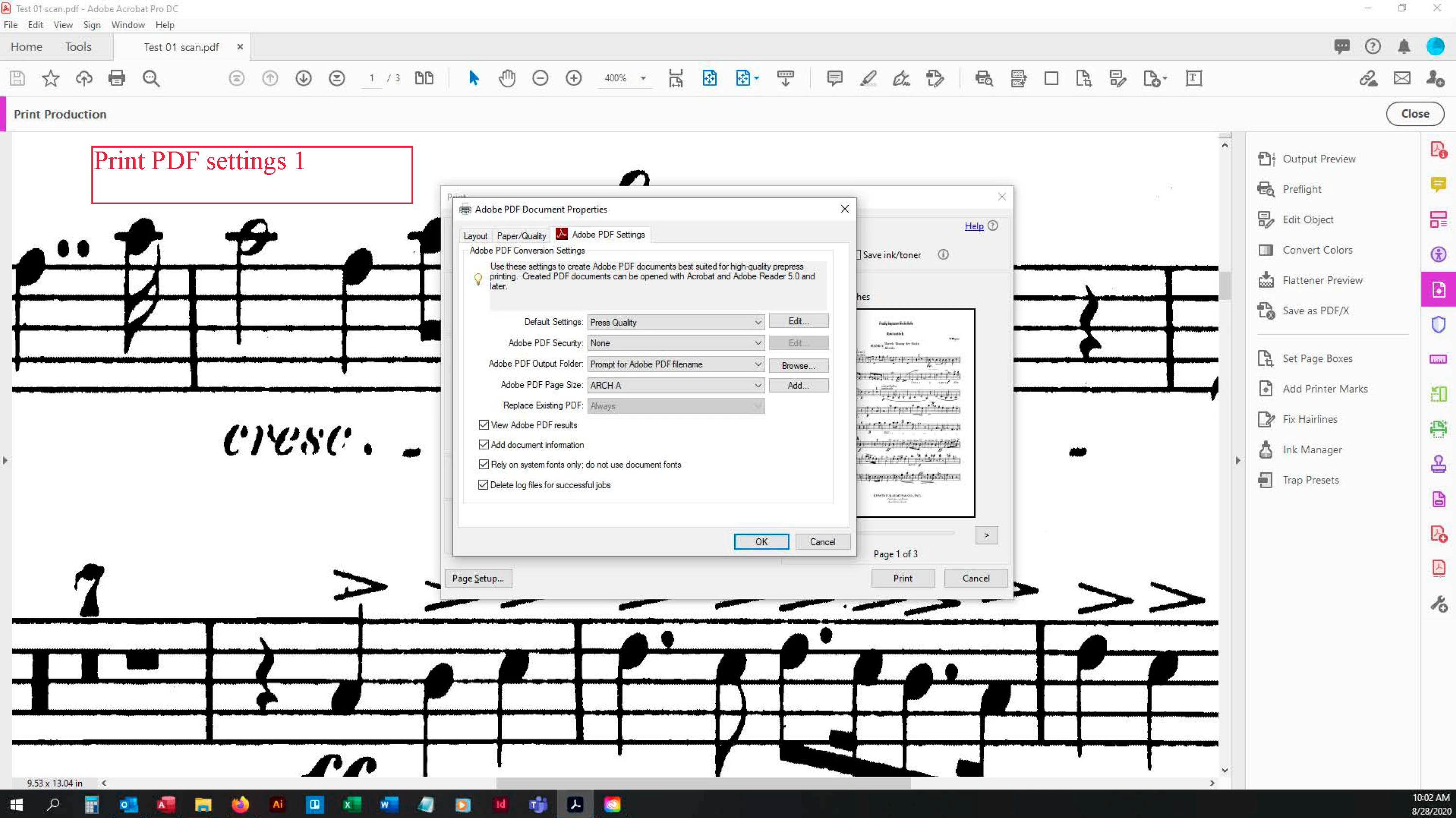Print to black and white PDF no longer working
We commonly use print to PDF to resize scanned music images in our publishing business. Until this week, printing to black and white caused no serious problems. Now all of a sudden, using the same procedure introduces unwanted gray in the output file. Has a recent update degraded this functionality? Thanks in advance for any advice on how to fix. I have already tried repairing my Acrobat DC installation twice. See screenshots for step by step process.