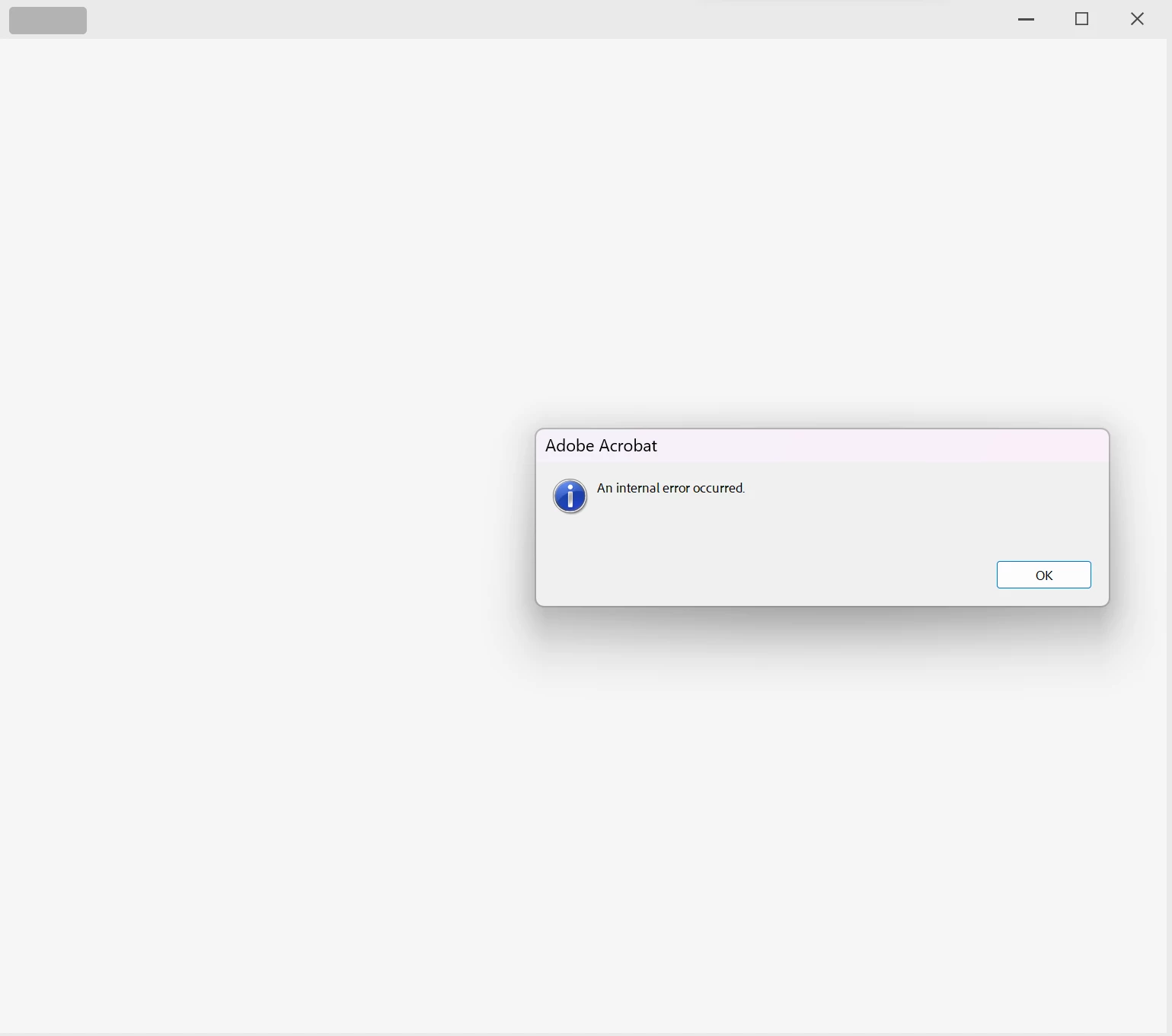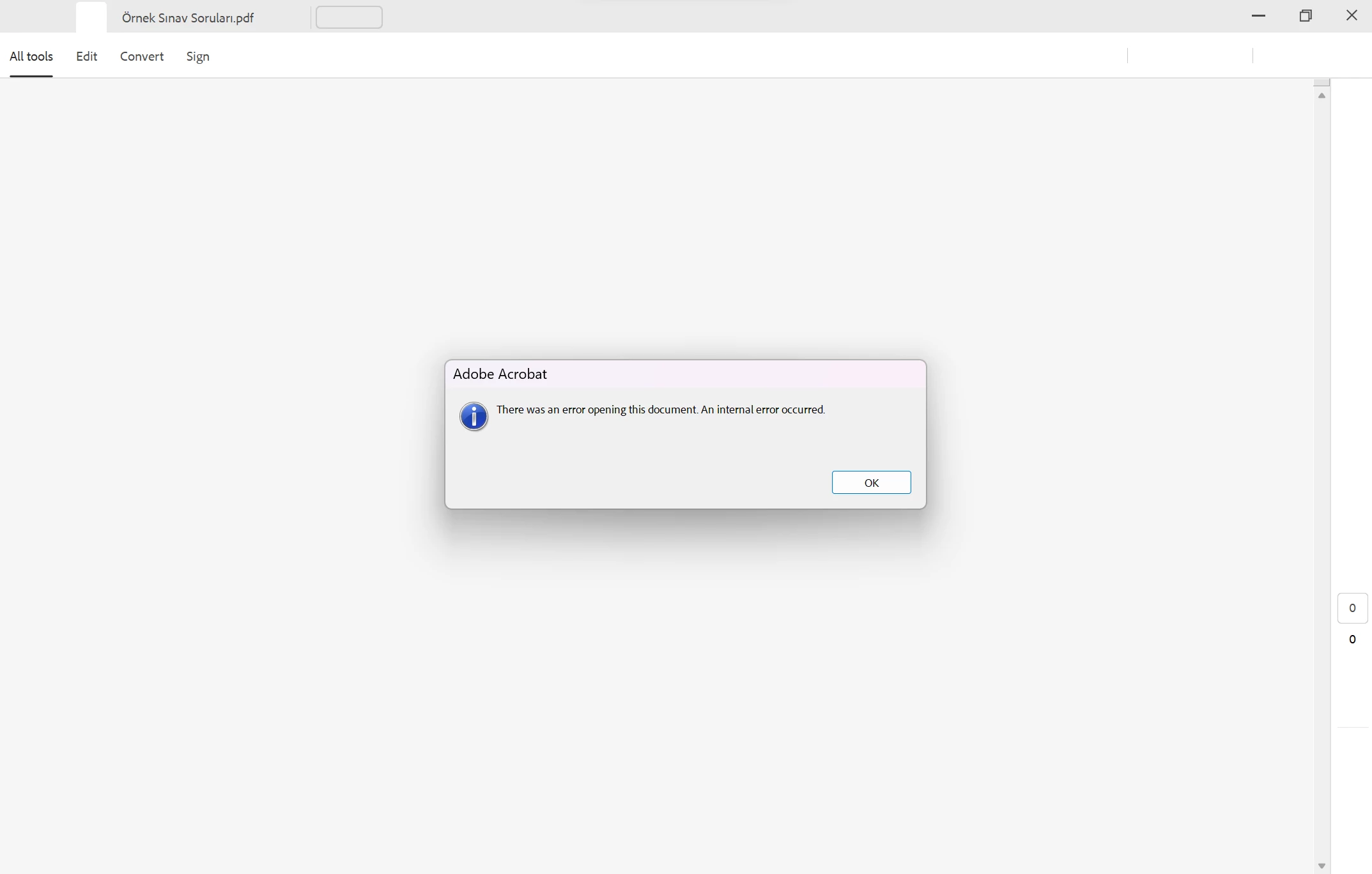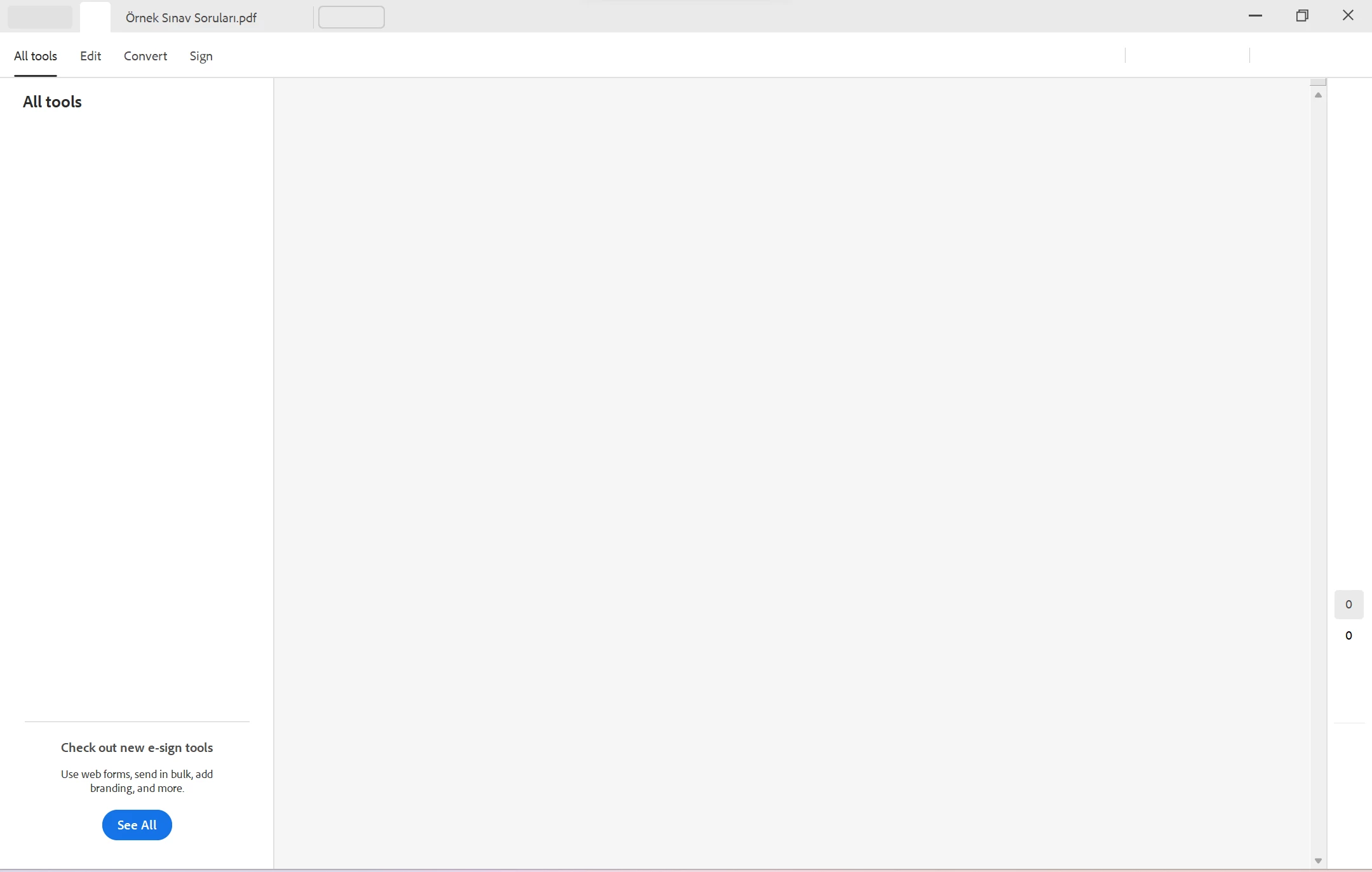"there was an error opening this document , An Internal Error Occured"
hello , i am having problem , when i open a pdf document the app works like blank page with this message "there was an error opening this document , An Internal Error Occured" and the strange thing is that no any bars or buttons as usual only some buttons avalible .
for example there is no menue button on the top left as usual but i can see its shadow when navigating by pointer on it and when i click on menue shadow it shows this error"An Internal Error Occured"
please solve this problem i read alot of solutins like changing or deleting permissions and reinstalled many times ,
win11 pro last update , all drivers updated , creative cloud updated