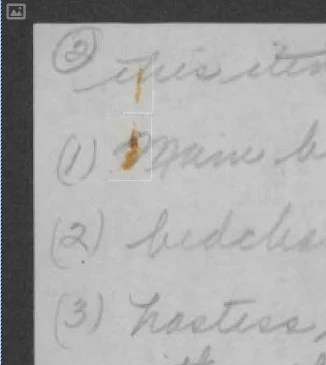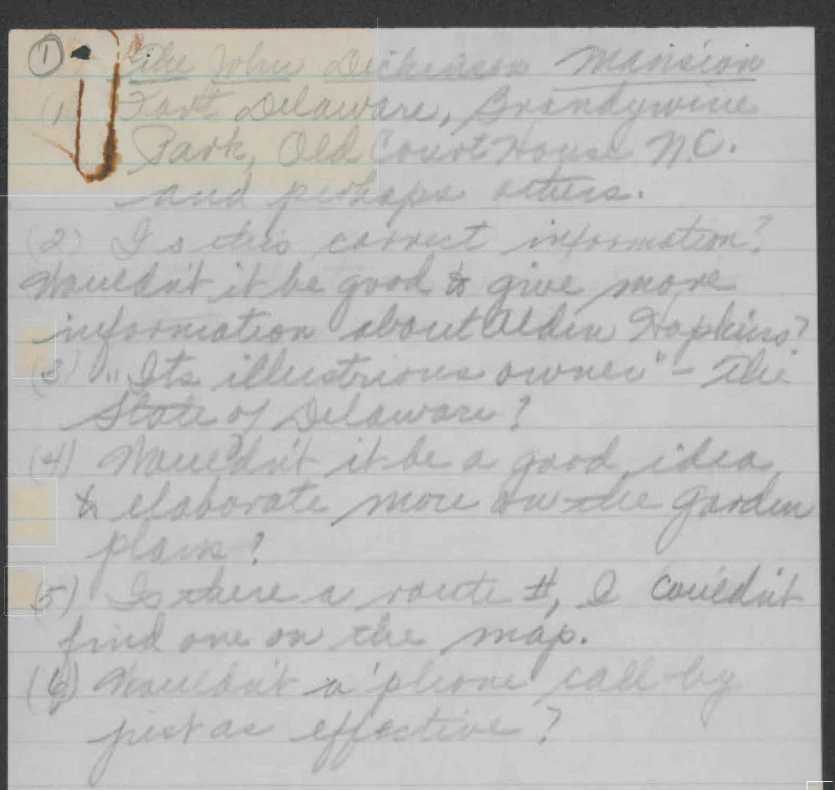Random yellow rectangles/white lines appear in TIFF to PDF conversion
We're converting high-resolution TIFF files to PDFs, and we've started getting some random yellow rectangles and white lines appearing in some documents -- but not others. (see examples below)
Any idea what's causing this? It doesn't happen on all our machines, but it does happen on some. We're running Adobe Acrobat Pro, v 2023.003.20269 (64-bit).
Thanks in advance for any help you can provide.