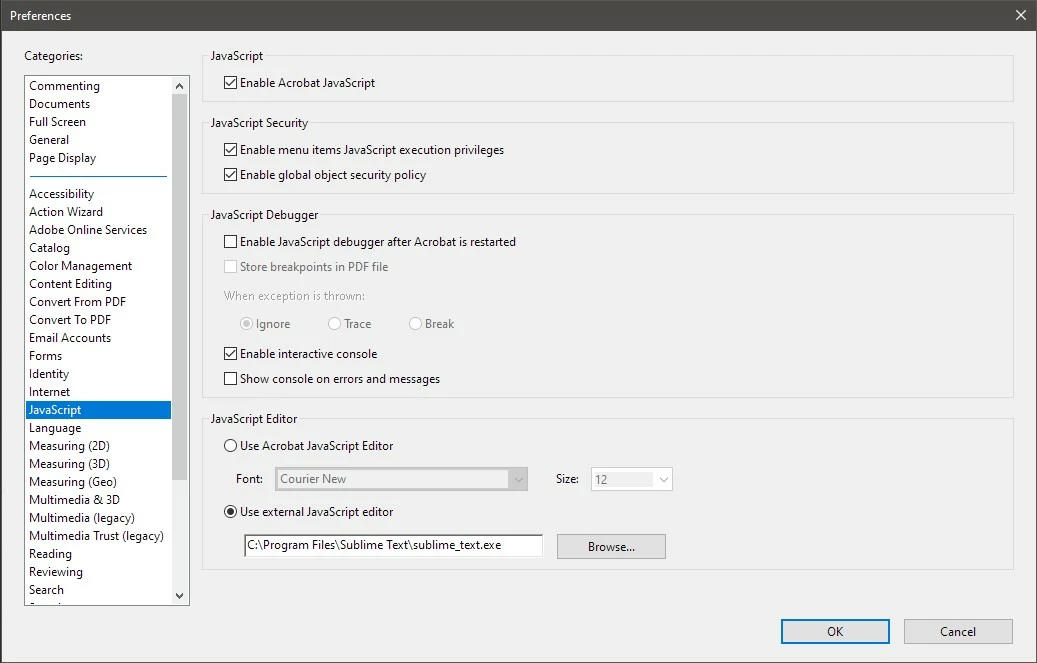Reader Faster than Pro?
I've noticed that many forms I've developed run faster in Reader than in Pro. Is there a reason for this?
On one particular form, a button will trigger page spawn of four templates and then deleting the first page (also a template). In Pro this takes 40-45 seconds. In Reader, it takes 7.
I thought maybe it was JavaScript my Pro preferences, but I only have JS enabled, both JS Security boxes checked, and the interactive console checked. I also tried unchecking the JS Security and interactive console. Even with all that unchecked, it still takes about 40 seconds to complete the action.
Is this a known issue or are there other settings in Pro that may cause forms to run slower? I think the Reader functionaity is perfect. If I could get Pro to do the same, I'd be happy. Most who will use the forms I create will be on Reader, however.