Answered
Remove certain buttons from Navigation pane
Hi,
I am using Acrobat Pro and want to leave only the Bookmarks button in Navigation pane.
Is there a way to remove the rest?
BR
Hi,
I am using Acrobat Pro and want to leave only the Bookmarks button in Navigation pane.
Is there a way to remove the rest?
BR
Yes.
Set the Initial View options like this:
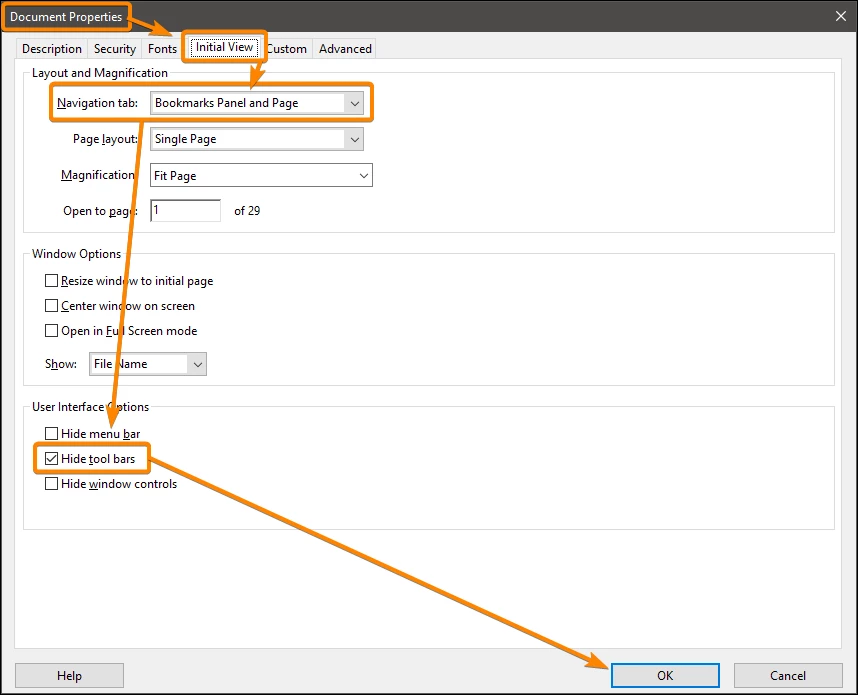
Already have an account? Login
Enter your E-mail address. We'll send you an e-mail with instructions to reset your password.