'Save file' icon missing from toolbar in Acrobat DC on Windows 7 SP1
Hello,
I use Adobe Acrobat DC on my desktop PC, which is running Windows 7 Service Pack 1 (32-bit).
Recently I noticed that the 'Save file' floppy disk icon, which used to be located to the left of the printer icon on the toolbar, has disappeared. There is a blank space where it used to be, and when I hover on it, I do get the label that reads, 'Save file (Ctrl + S)'.
Acrobat DC is also installed on my other computer, a Windows 8.1 laptop, and when I run the program there, the icon does show.
Please find two screenshots attached.
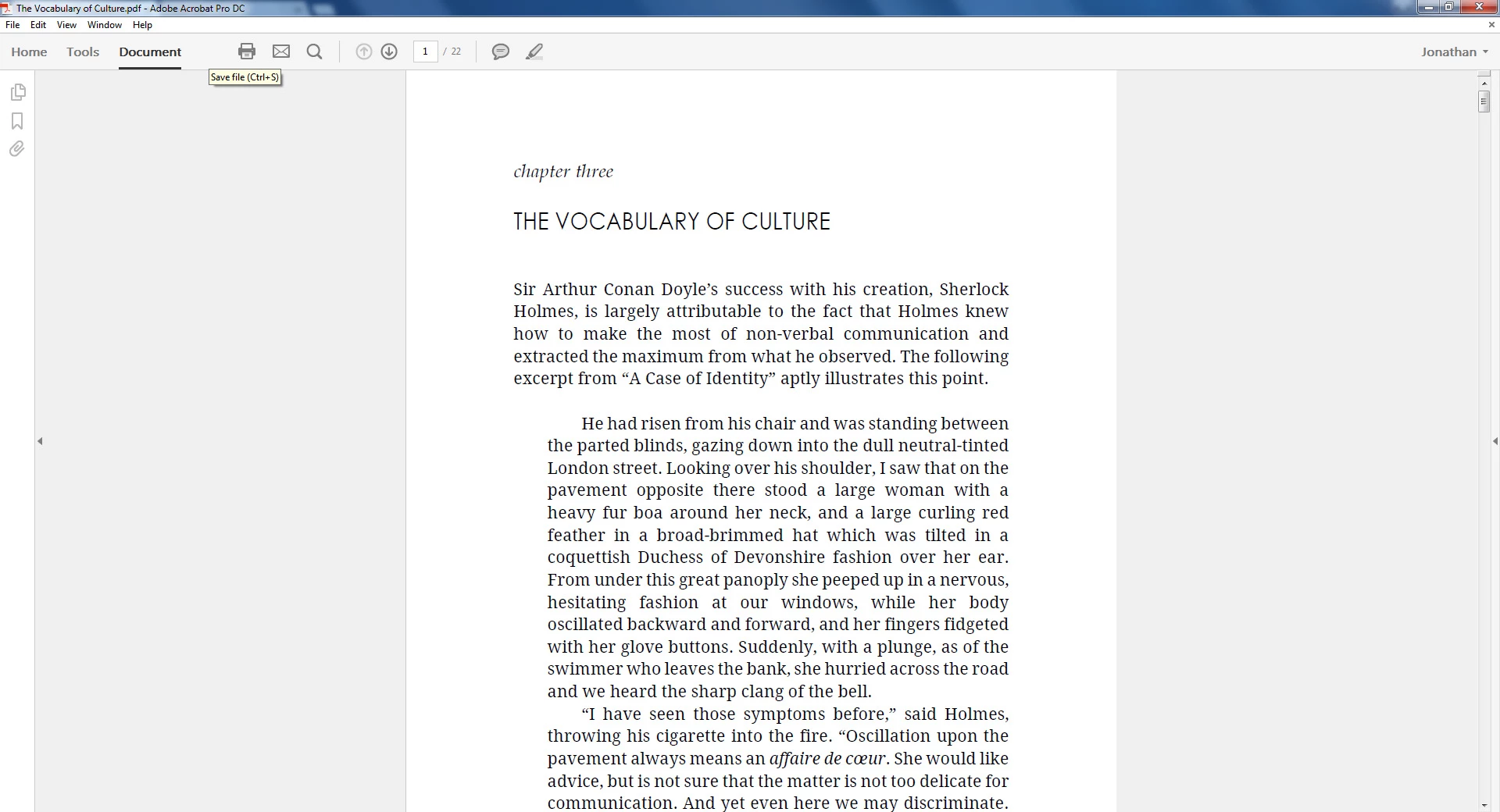
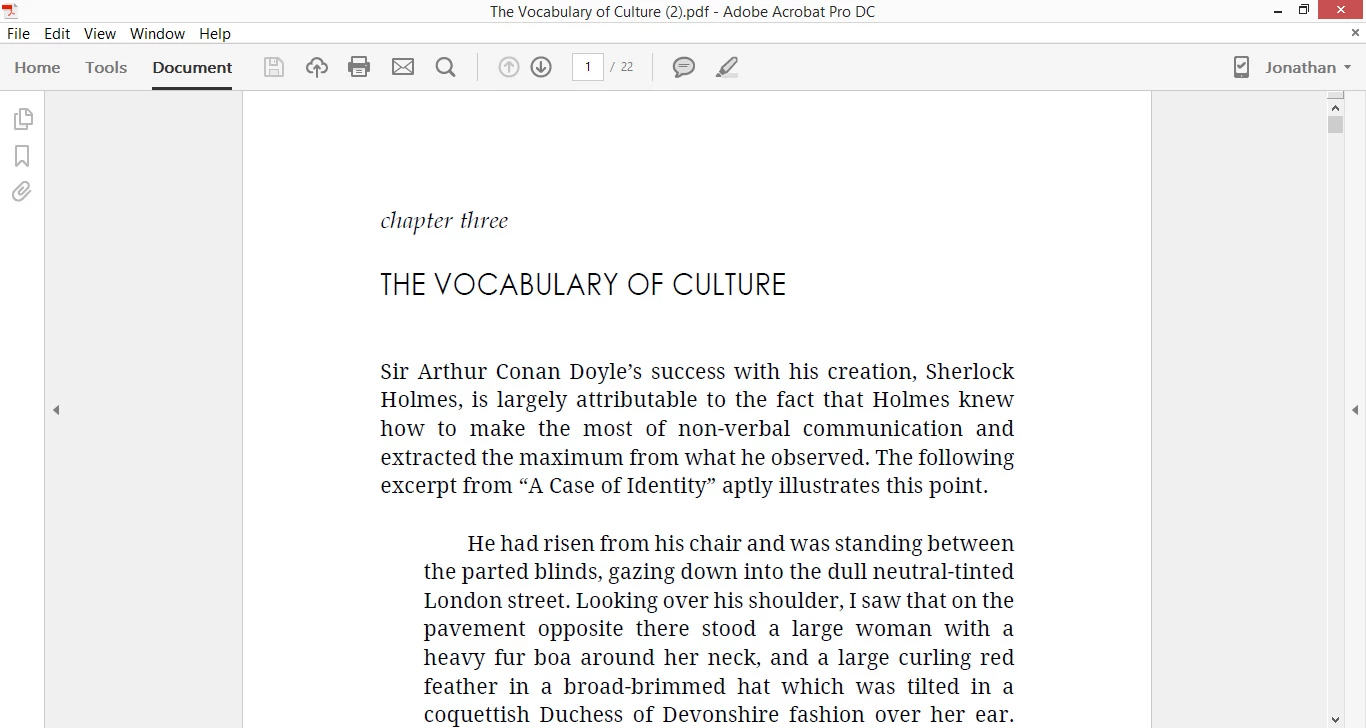
I am coming here for help after I tried to uninstall and then reinstall Acrobat, but to no avail.
Hope someone can help me.
Thanks in advance!

